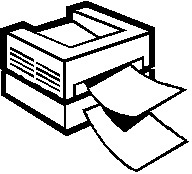
General Information
LSU on-campus printing is available from a lab computer or from your laptop or mobile device. Large-format and specialty printing is available at the ITS Print Desk, located on the 1st floor of the LSU Library, in room 141 next to the ITS Service Desk. The Library's main computer lab is located on the first floor of LSU Library, turn left when you walk into the library. There is also a computer lab on the second floor in room 241 and at the Patrick F. Taylor Building in room 1350.
Print Services includes the Pay-for-Print systems in the ITS Computer Labs and other locations across campus; these printers and print job release stations are managed by ITS. You can print your documents in the lab and use your Tiger Card or Geaux Card to pay for the printouts by using the release stations next to the printers. In addition, you can install the printers to your laptop and print. You will still go to a release station to use your Tiger Card or Geaux Card to release the print job. Jobs are held for 90 minutes.
Eligibility & Order Procedures
Available To: LSU Faculty, Students, and Staff. Some specialty printing services are available to the public at the Print Desk.
Requirements: Must have a MyLSU Account ID & a Tiger Card, and funds on the Tiger Card to pay for printing.
Restriction: The Print Desk has 3-foot wide paper rolls. Files in which the width is bigger than 3 feet CANNOT be printed.
On-Campus Printing
> Option 1: Public Access Lab Printers
1. Printing from Public Access Lab Machine
2. Printing From any Device (using document upload to print.lsu.edu/myprintcenter)
3. Printing From a Laptop (within programs, via print package download)

LSU has primary Computer Lab locations that house computers and printers. Anyone with a valid myLSU ID can use the lab, anyone with a Tiger Card can print. Also, your Tiger Card must have funds on it to be able to print. For more Tiger Card information, visit the Tiger Card Web Site.
There are multiple Public Access printing locations across LSU's campus:
- LSU Library
- Room 141
- Room 241
- Music Resources (second floor)
- Patrick F. Taylor
- Room 1350 lab
- Room 1269 Chevron Center lab
- Business Education Complex Rotunda first floor
If the printer is malfunctioning or producing poor print quality, an ITS Lab Monitor can assist you in receiving a refund. (Print Carefully: Refunds ARE NOT provided for mistakes that you yourself are responsible for.)
1. Bring your Tiger Card and your print job to the Lab Monitor on duty in the lab where the original document was printed.
2. The Lab Monitor will verify that the print job was done in that computer lab, and re-print at no additional cost.
3. If your account was charged for more pages than were meant to print, the Lab Monitor on duty can submit a Tiger Cash refund request on your behalf. Refunds can take up to 1 month to be applied.
Frequently Asked Questions
What types of Printers are available?
The Public Printer Labs have 2 types of Printers available: Color and Black&White, each in two sizes (8.5" x 11" and 11" x 17").
What is the Maximum Size that can be printed in the ITS Computer Lab OR at the ITS Print Desk?
Maximum Page Size: The maximum size available at the printing stations is 11" x 17" (ie. Executive size). For larger format printing, we have 3 foot wide paper rolls available at the Print Desk in LSU Library. The length can be as long as you need.
- ** IMPORTANT: Files printed where the height & width create a document larger than 3 feet in width CANNOT be printed at the ITS Print Desk. **
How do I print from any computer without bringing the computer to the LSU Campus? What if I have a project on another computer that I need to print?
Save your Project on a Flash Drive or USB Drive. Flash Drives are available for use by current LSU Students in the LSU Library Computer Lab, located on the 1st floor of the LSU Library. If needed, USB C adapters are available at the print desk as well.
What if I am not an LSU Student or I do not have a Tiger Card or Student ID? Can I pay to print in the Computer Labs or ITS Print Desk in LSU Library?
Yes, you can. Just purchase a temporary Tiger Card for $1.00 from the Tiger Card Kiosk in the Current Periodicals/News Paper Room 126, then deposit money onto your Tiger Card by either visiting the Tiger Card Office or a Tiger Card Kiosk.
Can I set up wireless printing in my office/dorm room?
No, ITS does not allow individuals to set up wireless printing in office / dorms rooms.
Can I use these print stations for faxing?
No, these labs no longer support faxing services.
LSU Support & Policy Statements
Service Desk Contact Information
Policy Statements