Louisiana Digital Library: Browse Collection Name
To Browse Articles by Collection Name in the LOUISiana Digital Library
1. Navigate to the Louisiana Digital Library webpage.
2. On the sidebar on the left-hand side of the screen, choose Collection Name under the Browse Collections By header.
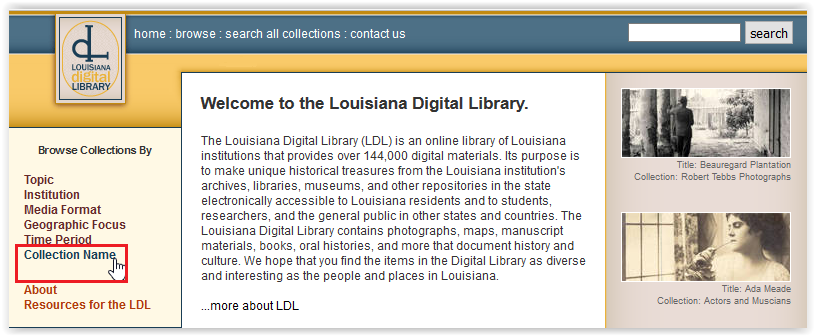
3. The articles should now be arranged by Collection Name.
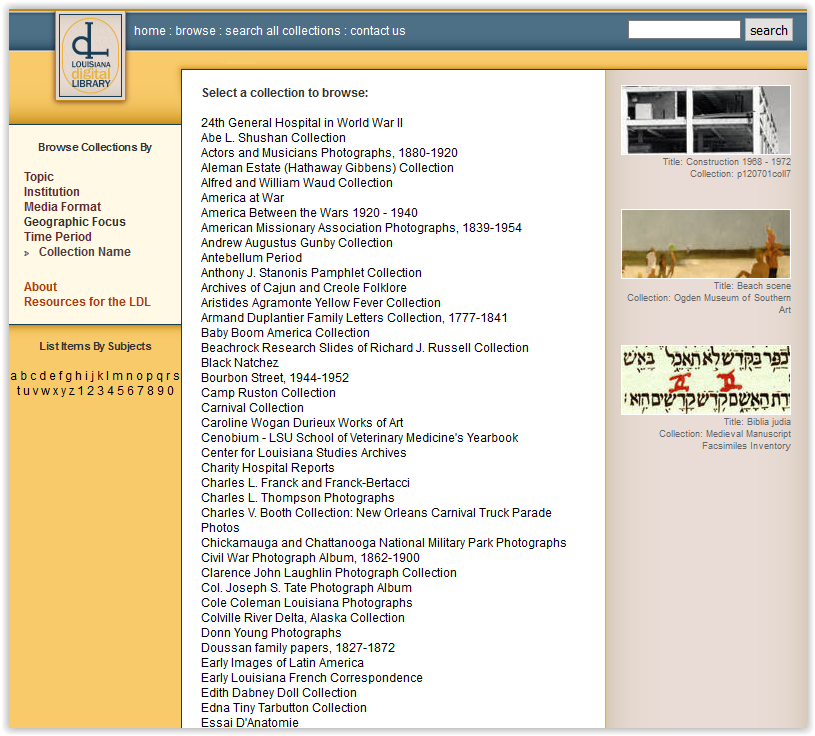
4. Click on the Title of the collection to bring up more information.
Referenced from: LSU Libraries
19124
8/14/2025 3:56:38 PM