LSU Library: Special Collections: University Archives Finding Aids
There may be broken links in this article, the GROK staff has been notified and is working to resolve the issue.
This article has not been updated recently and may contain dated material.
As collections related to LSU administrative and student organizations are processed, collection finding aids are placed online.
To Access the Special Collections University Archives Finding Aids:
1. Navigate to the LSU Library Special Collections page.
2. Under the Collections and Centers tab at the top of the screen, select University Archives.
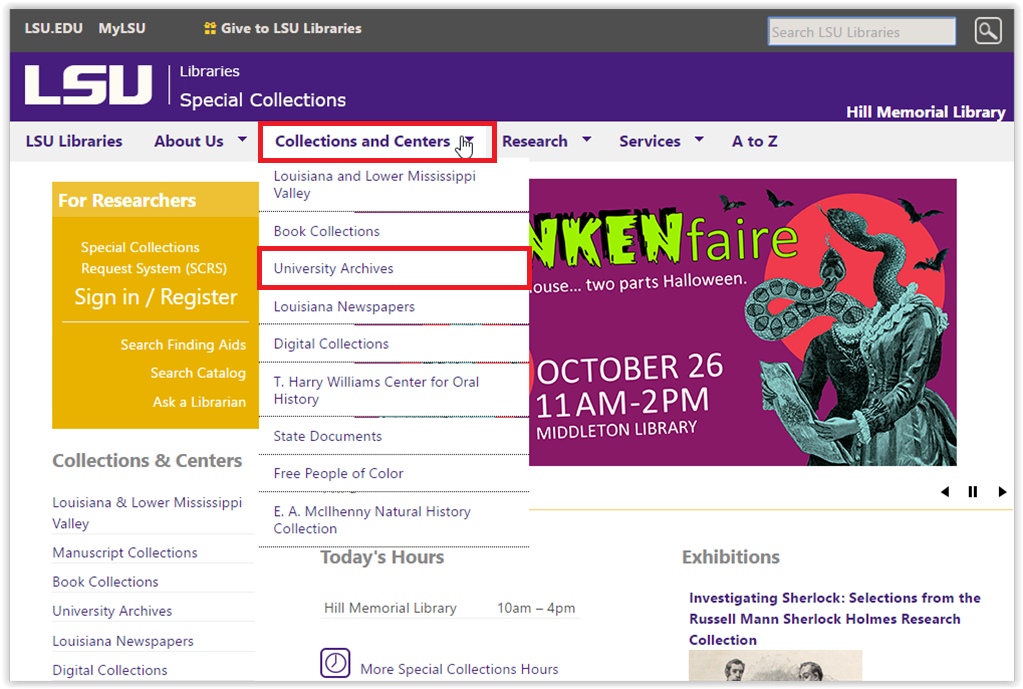
3. The University Archives page will open up. Select Finding Aids from the left-hand side of the screen.
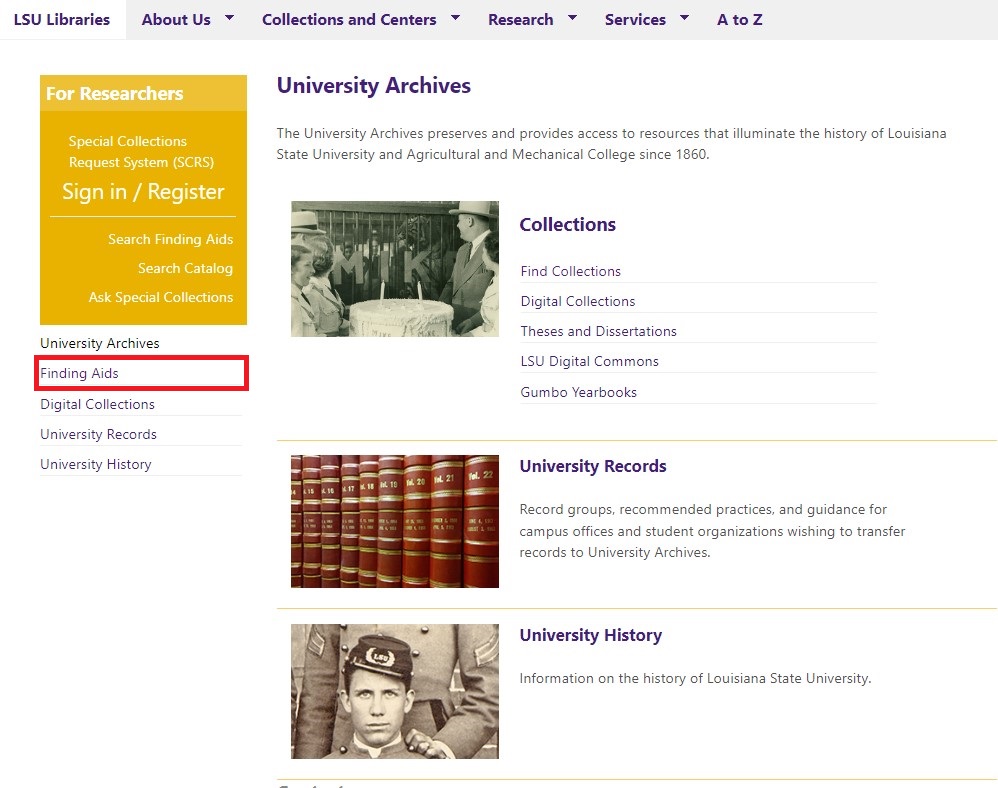
4. The University Archives Finding Aids page should open up.
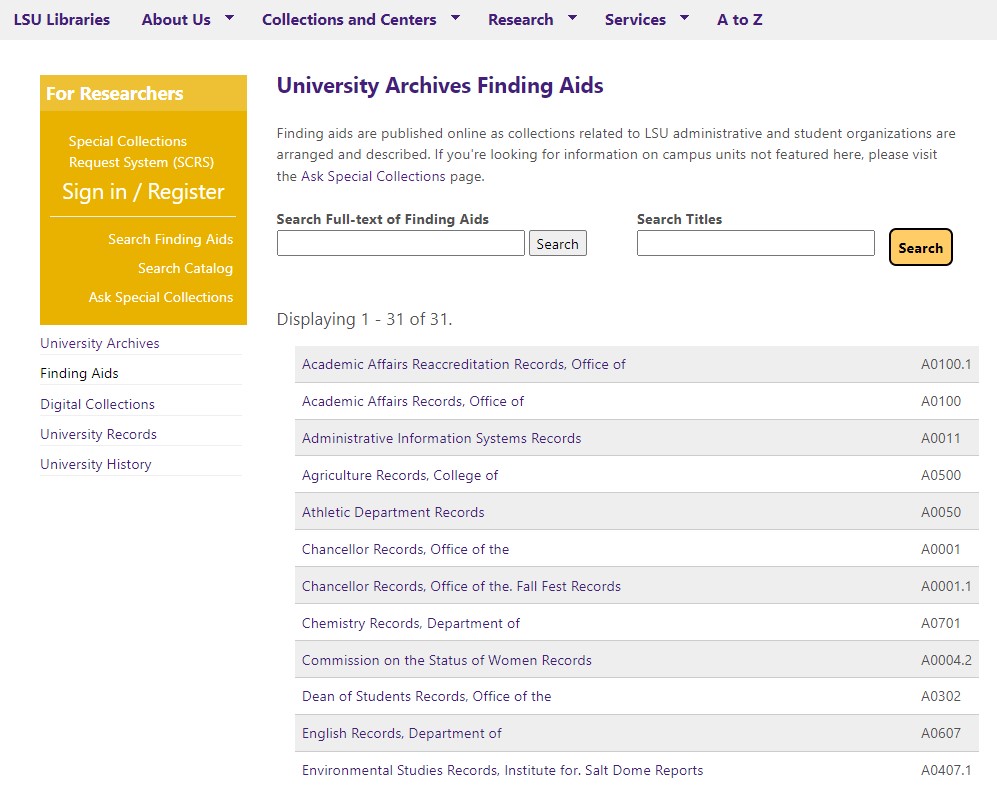
Referenced from: LSU Libraries
19073
5/1/2024 12:45:48 PM