LSU Library: Schedule a Library Instruction Session or LSU Library Classroom
Jump to:
To Schedule a Library Instruction Session:
1. Visit the LSU Libraries website, then select a bookable space.
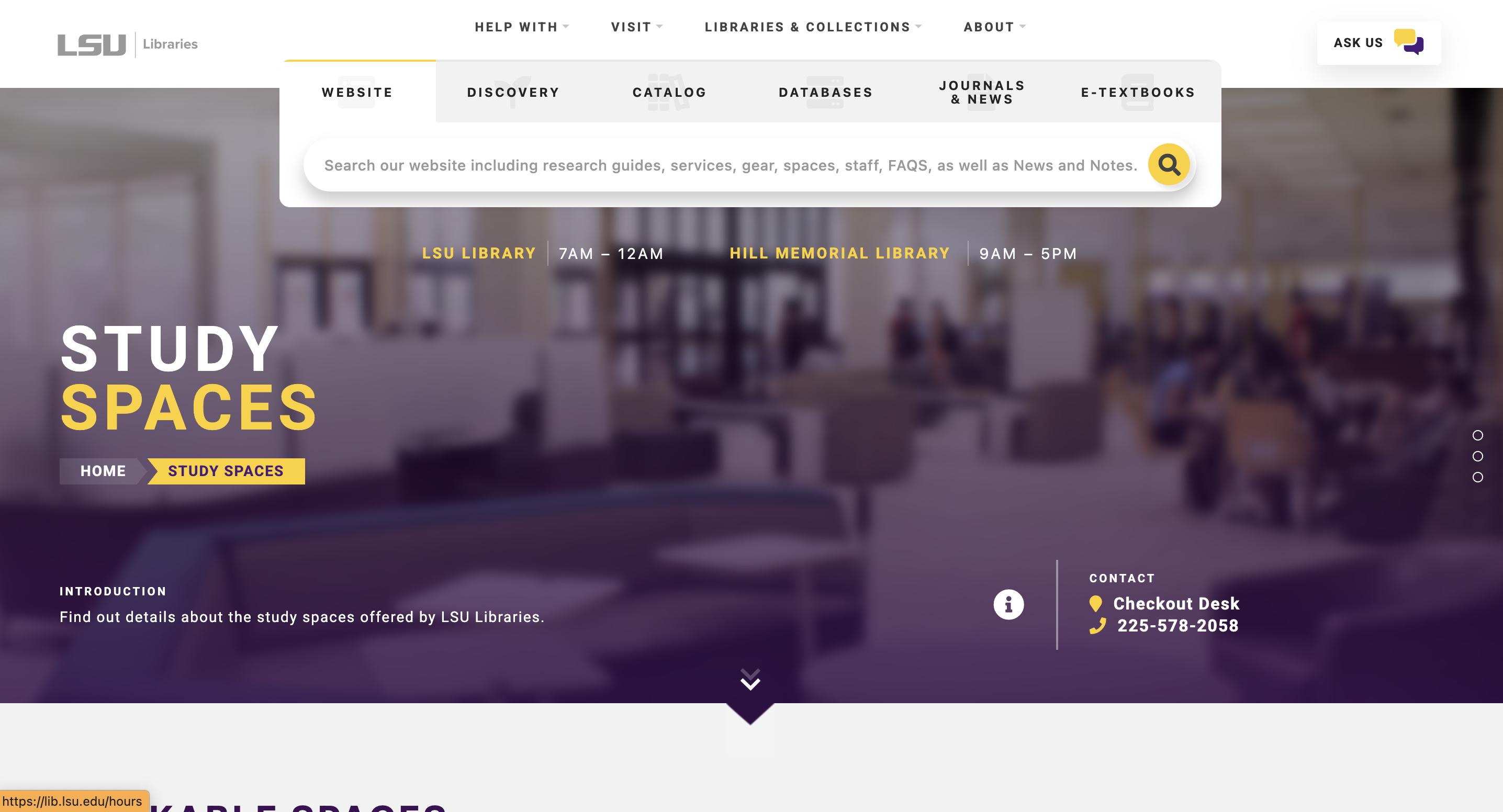
3. Select a Student Meeting Room.
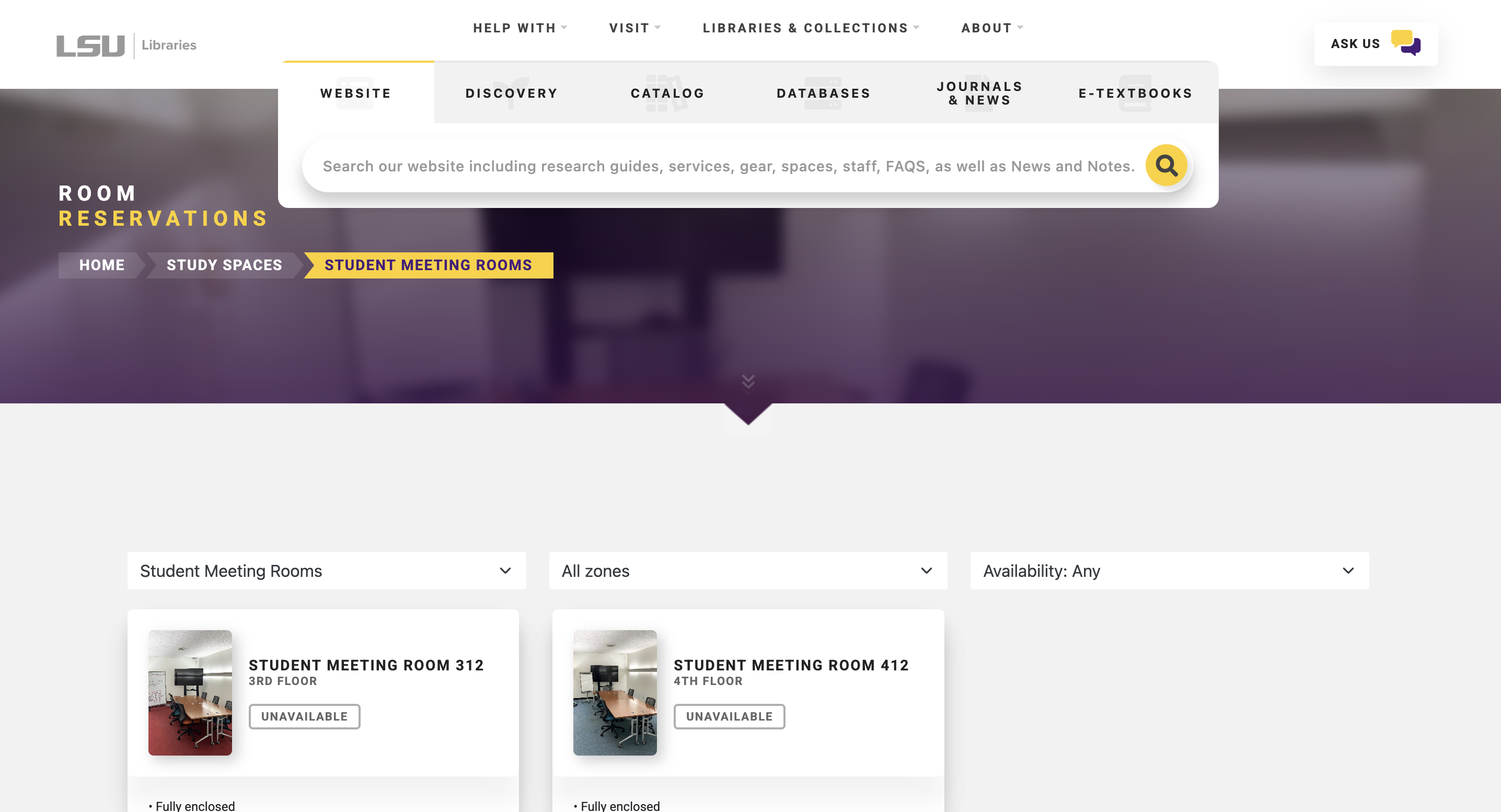
4. Select a booking Date and Time, then click Next.
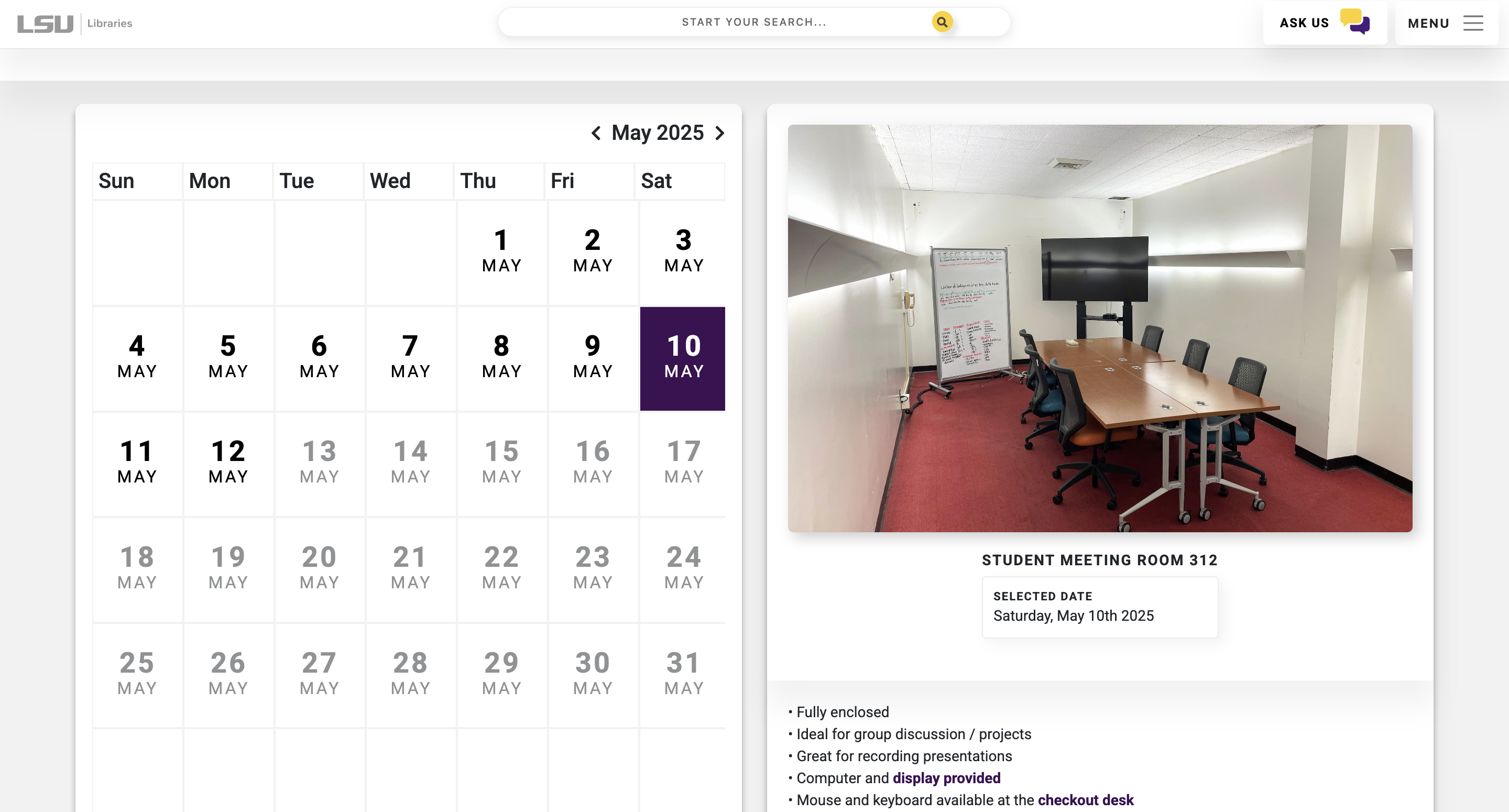
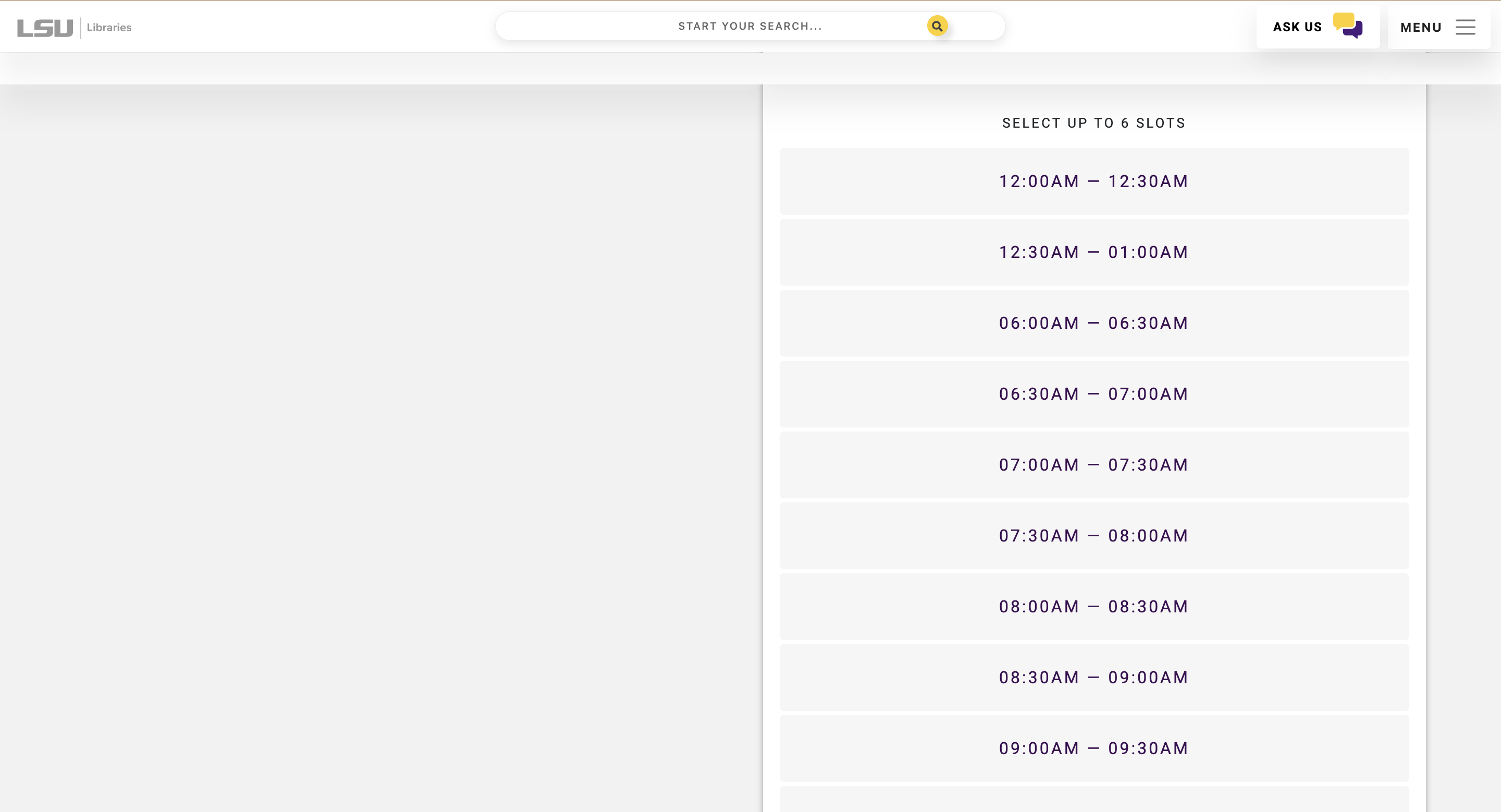
5. Submit to confirm the session.
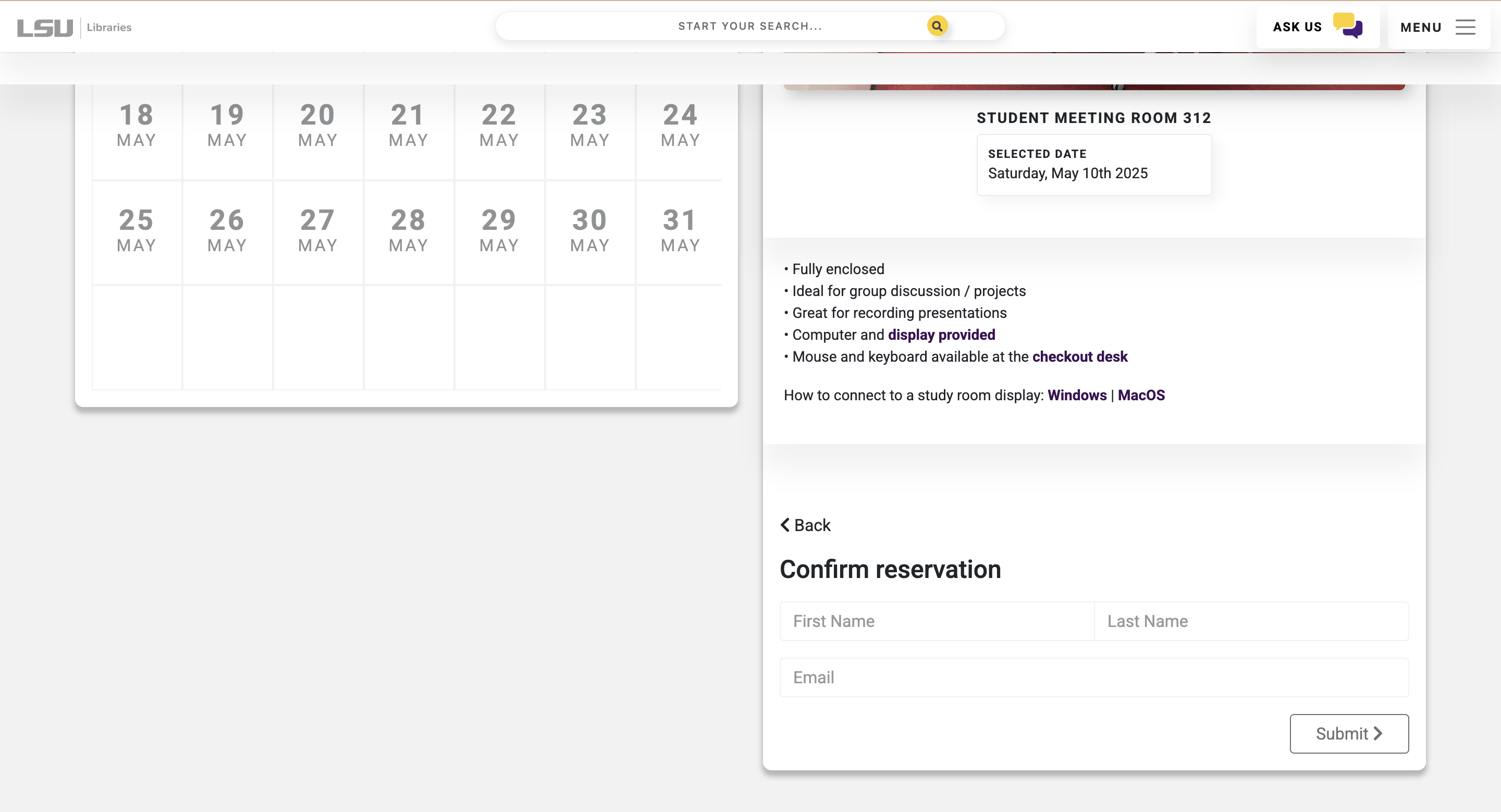

To Schedule a Time for an LSU Library Classroom:
1. Visit the Office of the University Registrar website, then scroll down to Requestor's Contact Information.
PLEASE NOTE: This is for faculty only and for a full semester.
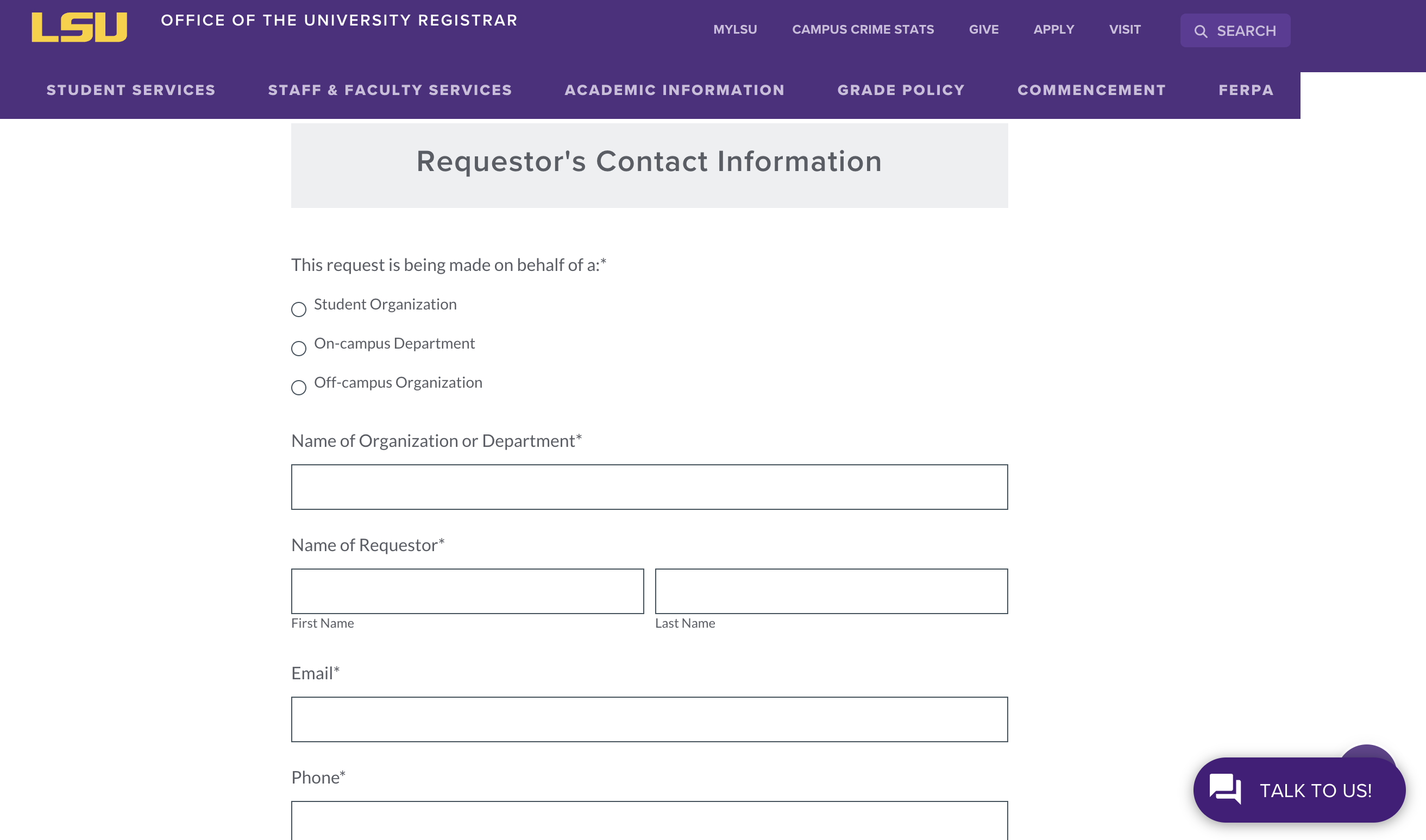
2. Enter all of the necessary information under Room Request Information.

3. Check off all of the necessary information under Acknowledgement.
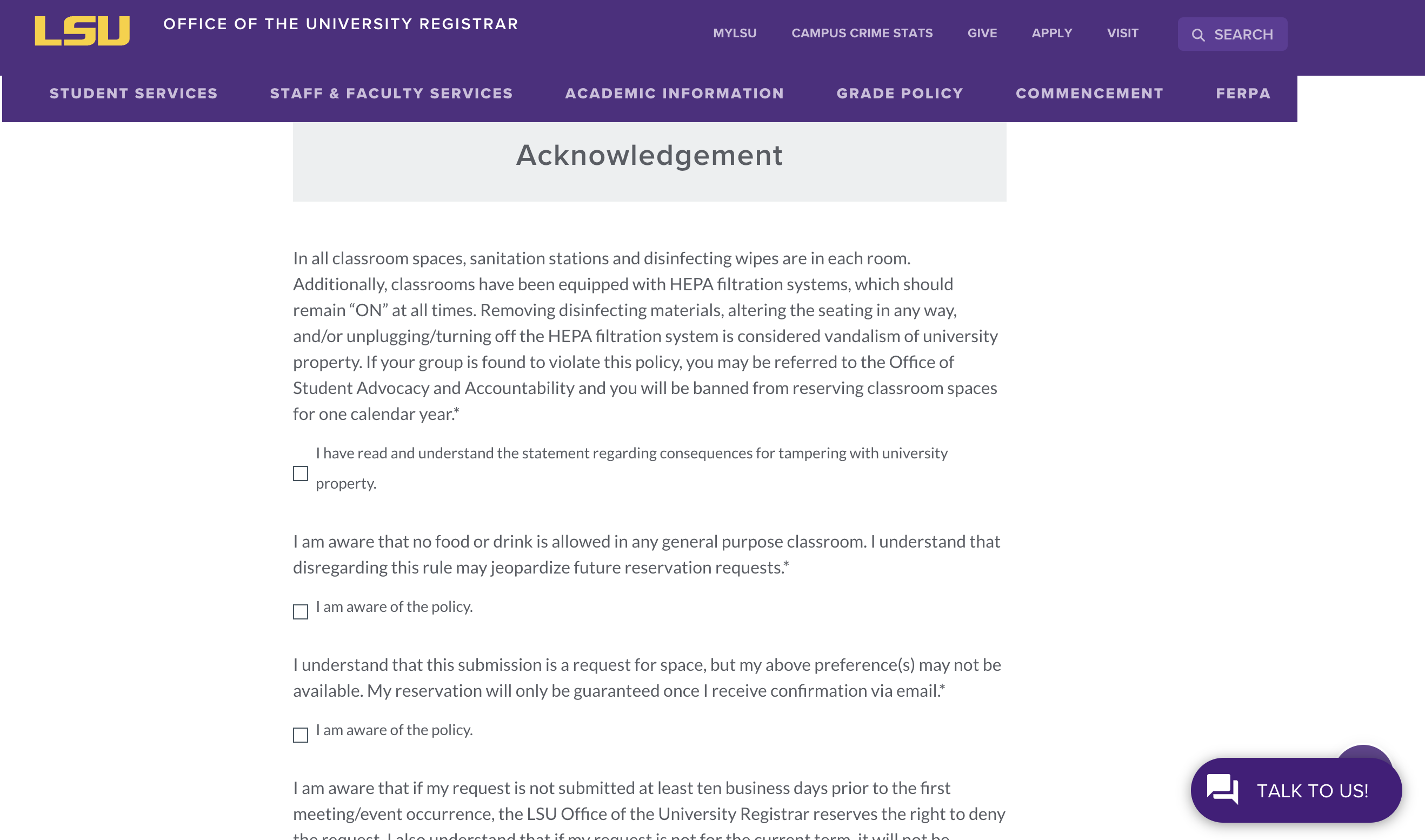
4. Click Submit for the reservation request.
Referenced from: LSU Libraries
19038
4/28/2025 1:54:15 PM