myLSU Portal: Software Install Requests
There may be broken links in this article, the GROK staff has been notified and is working to resolve the issue.
This article has not been updated recently and may contain dated material.
NOTE
If you are using a mobile device to access the myLSU portal, you may need to rotate your phone to landscape mode to access the menu.
Requesting Software Installments:
To make software requests for the LSU Public Access Labs, you must fill out a request form. Click here for the Request Form OR follow the instructions below to open it through the myLSU Portal.
1. Log into the myLSU Portal.
2. Select Instructional Support | Classroom Software Install Requests.
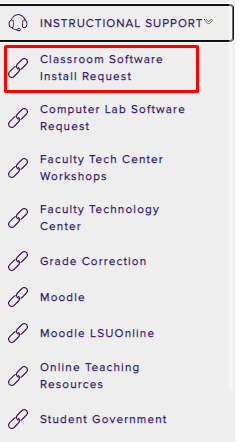
3. Fill out all fields on the request form, then click Submit. (Required Fields Include: Name, Email, Location, Program, and Date Required. Additional Notes are also helpful.)
NOTE: Before approval, ALL requested software must be tested to ensure that it does not compromise the public access and classroom workstations' stability, performance, or security. This may delay installation of last minute requests.
ITS implements a change freeze during the opening weeks of each semester to minimize problems during the start-up of each semester. Please call the Multimedia Help Desk for further details.
NOTE: Software is refreshed on a yearly lifecycle. Requests for required software should be placed before each semester begins to ensure it can be tested before classes start. You will need to re-request this software for each semester it is required.
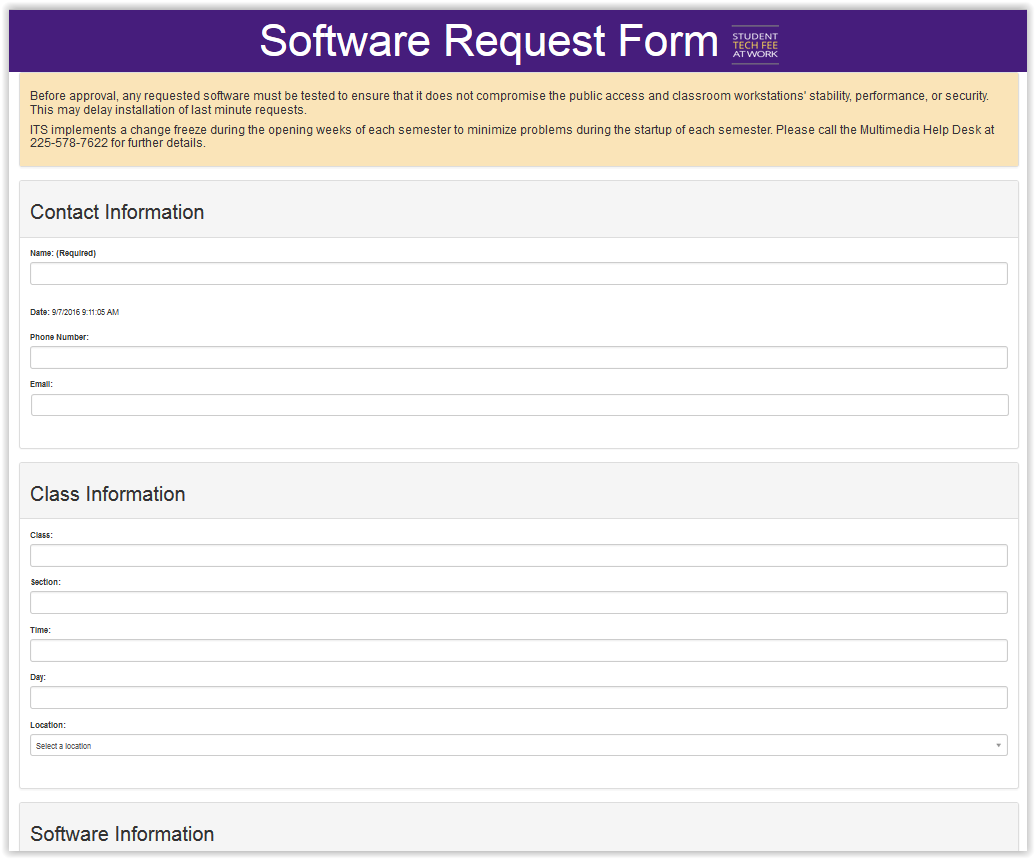
16308
11/3/2023 1:12:37 PM