Frequently Asked Questions - Student (SRS Clicker)

LSU supports the RF and RF LCD clickers.
You may purchase a Turning Technologies clicker/license pack from the LSU bookstore or from the online store.

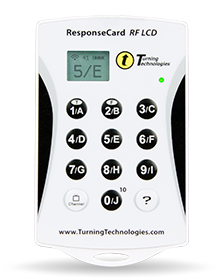
You answer questions in private – no need for you to raise your hand and be called upon.
The answers are collected almost instantly. This allows you and your instructor to make efficient use of your time together in the classroom.
The system (TurningPoint) will give a summary of all the answers submitted after the question ends, giving you and your instructor valuable and immediate feedback. With this feedback, your instructor will know what points need more discussion and explanation, and which points are understood.
No, your clicker is always on and able to accept answers. If the screen is blank, the clicker is in sleep mode.
- Locate the button in the lower left corner that says “Go”, "Ch", or "Channel".
- Press the buttons in the following sequence: “Go”, "Ch", "Channel" → Channel Number → “Go”, "Ch", "Channel"
For example, to set a clicker to channel 41, press “Go”, "Ch", "Channel"→ 4 → 1 → “Go”, "Ch", "Channel"
- A green light indicates that the channel setting changed successfully.
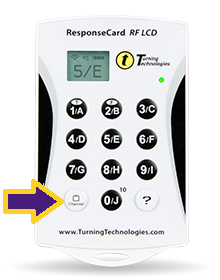
Press the button associated with your answer (True = A; False = B). The clicker may appear off because the screen is blank.

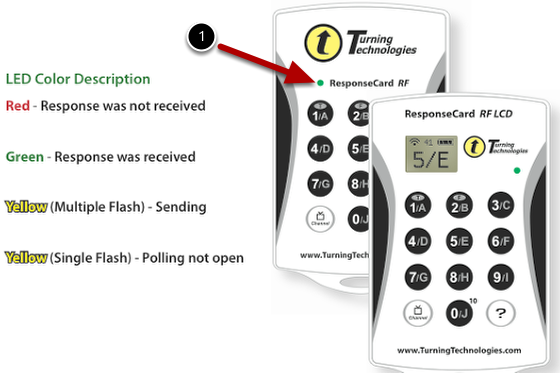
Either you are responding to a question incorrectly or polling is not open.
Either the batteries are no longer working and need to be replaced, or your clicker has malfunctioned and you will need to reset it. To reset your clicker, take the batteries out of the back of the clicker and replace them. If you do not have a small screwdriver to do it, you can bring your clicker to Faculty Technology Center in Frey Computing Services room 101 (across from the Dairy Store, or down Tower Dr. from the Union).
The clicker is powered by two coin cell CR2032 (3.0V) lithium batteries. The average battery life is 6 to 12 months; the LCD window on the ResponseCard RF LCD displays a battery life indicator. You can purchase batteries from the LSU bookstore or online through Turning Technologies.

If you have questions or need further assistance, please contact the Faculty Technology Center by phone 578-3375; option 2 or email ftc@lsu.edu.