Panopto: Stats
This article has not been updated recently and may contain dated material.
Panopto offers user statistics which are readily viewable by following the directions below.
Panopto: How to Access Video Stats
1. Click on Course Settings in the Panopto block in Moodle.
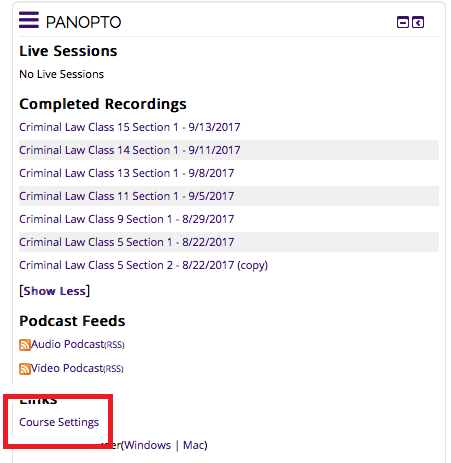
2. Close the pop-up window that opens after clicking Course Settings.
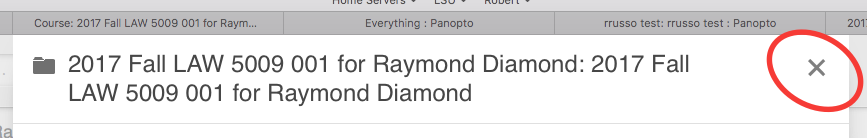
3. Find the video you would like to view stats for and hover your mouse over it. Then click the "Stats" selection that appears under the video.
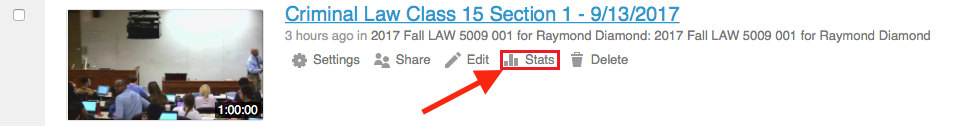
4. Scroll through this page to view more statistics. You can also download a hard copy of the stats from this window if you wish.
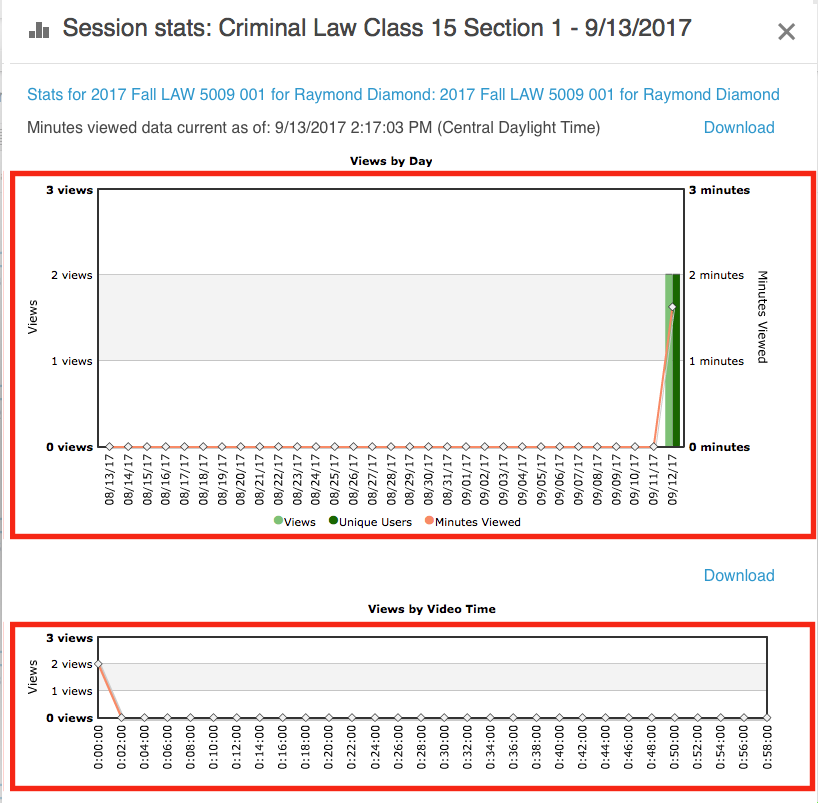
19699
4/23/2024 7:30:23 AM