myLSU Portal: LSU Discounts & Offers
There may be broken links in this article, the GROK staff has been notified and is working to resolve the issue.
NOTE
If you are using a mobile device to access the myLSU portal, you may need to rotate your phone to landscape mode to access the menu.
To Access the LSU Discount list via LSU HRM:
1. Log in to myLSU.
2. Navigate to the following link: https://lsu.edu/hrm/employee_resources/employee-perks.php. Then, select each section to view the Available Discount rows on that page.
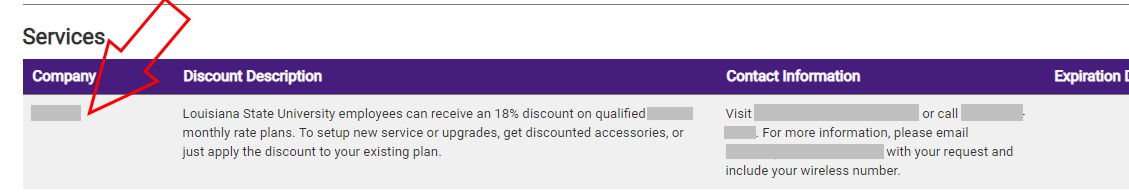
3. Follow the links and information shown in the Contact Information column to access a discount.
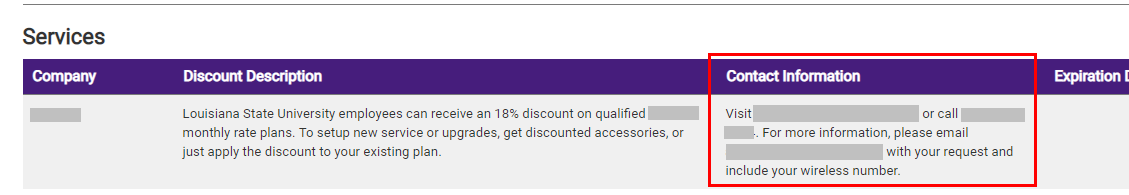
4. You will be directed to the relevant discount page offered by the product vendor/company. Keep note of the Expiration Date in the last column and know that all discounts are subject to limited time availability by the offering company.
18281
8/4/2025 2:47:03 PM