Windows: Launch Command Prompt as Administrator
To Launch Command Prompt as Administrator:
1. Click the Windows Start Menu (hitting the Windows key on the keyboard if not already there).
2. Type cmd on the keyboard which will bring up the Windows search.
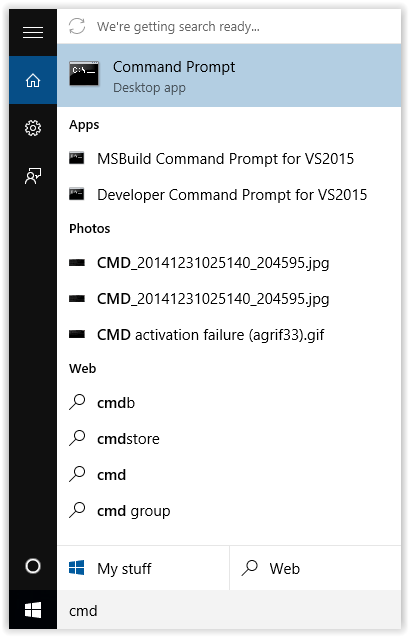
3. Right-click on the Command Prompt app.
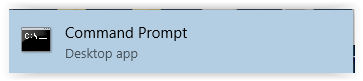
4. Click the Run as administrator button at the top of the screen.
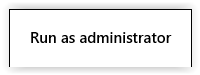
5. Click Yes if the Windows UAC prompt is displayed.
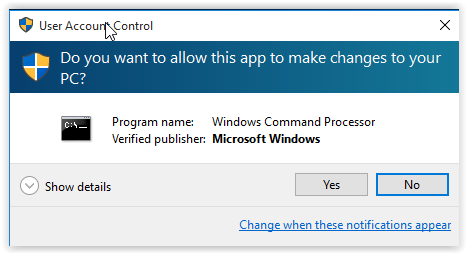
6. The Windows Prompt screen should now open.
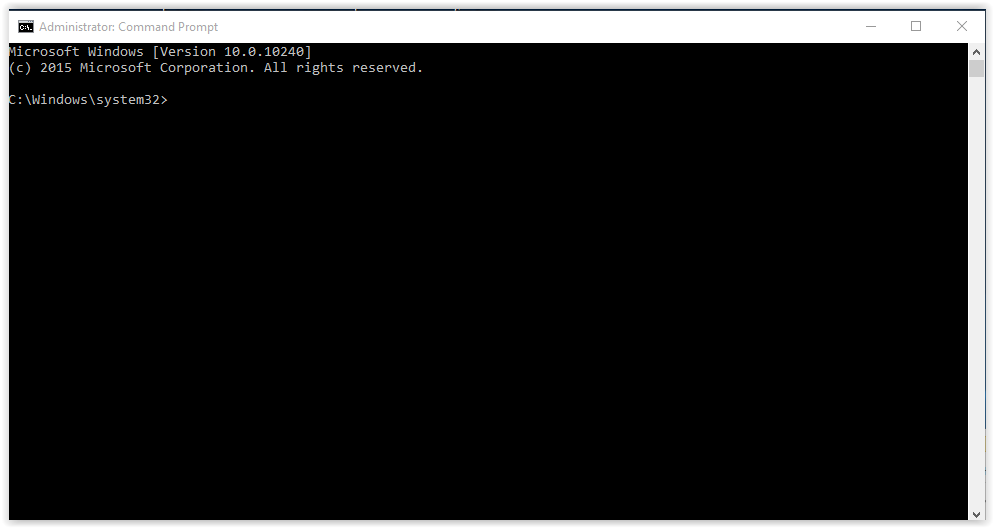
Referenced from: howtogeek.com
17868
9/9/2025 7:45:34 AM