Wireless: Checking If Your Mac Computer Has 5 GHz Network Band Capability
There may be broken links in this article, the GROK staff has been notified and is working to resolve the issue.
5 GHz Network Band Capability Check on a Mac
1. Click the Apple icon located in the top-left portion of the screen and select About this Mac.
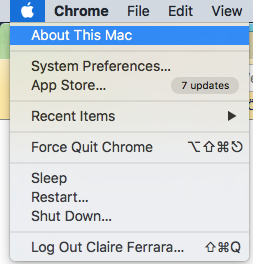
2. Click System Report on the menu displayed.

3. On the Left-hand side column, scroll down options until you see Network, then select the Wi-Fi option underneath it. Look for the "Supported PHY Modes: " selection.
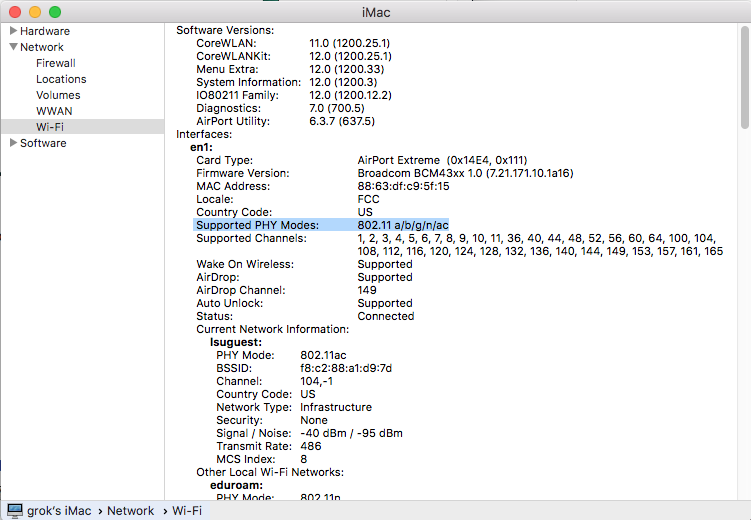
4. IF... the computer supports 802.11a/b/g/n Wireless Standards,
THEN... the computer has the 5 GHz Network Band Capability.
Additional Notes
-
At a minimum, your adapter must support 802.11g/n. Ideally, we would like ALL devices to support 802.11a/g/n.
-
If your device only supports 802.11a, it WILL WORK on the LSU wireless network; however, there may be locations on campus where your signal strength might not be ideal.
-
See Wireless: Geaux Dual Band for more information.
Referenced from: Linksys
17340
9/19/2025 8:38:10 AM