PKI - Import USERTrust Intermediate Certificate on Windows Systems
Import USERTrust Intermediate Certificate:
This article is intended for Windows 10 and Windows Server 2012 and up. There may be slight graphical or interface differences between different versions of Windows 10 or Windows Server, but the steps should remain mostly the same.
USERTrust is an entity that signs LSU's SSL certificates on the behalf of Sectigo. Therefore, USERTrust is an intermediate authority, and its certificate is needed to complete the trust chain. The USERTrust Intermediate Certificate must be installed on any computer that uses SSL certificates issued by LSU.
1. Launch Certificates Manger with administrator privilege by searching for "manage computer certificates" on the start menu, running "certlm.msc", or adding the "Certificates" snap in to the Microsoft Management Console (MMC) and selecting "Local Computer."
2. Download the intermediate certificate bundle from PKI: https://pki.its.lsu.edu/intermediate_bundle.cer Save the file intermediate_bundle.cer in a place accessible by your computer.
3. In Certificates Manager, expand Certificates (Local Computer), then expand Intermediate Certification Authority. Right click on Certificates, then go to All Tasks and click on Import...:
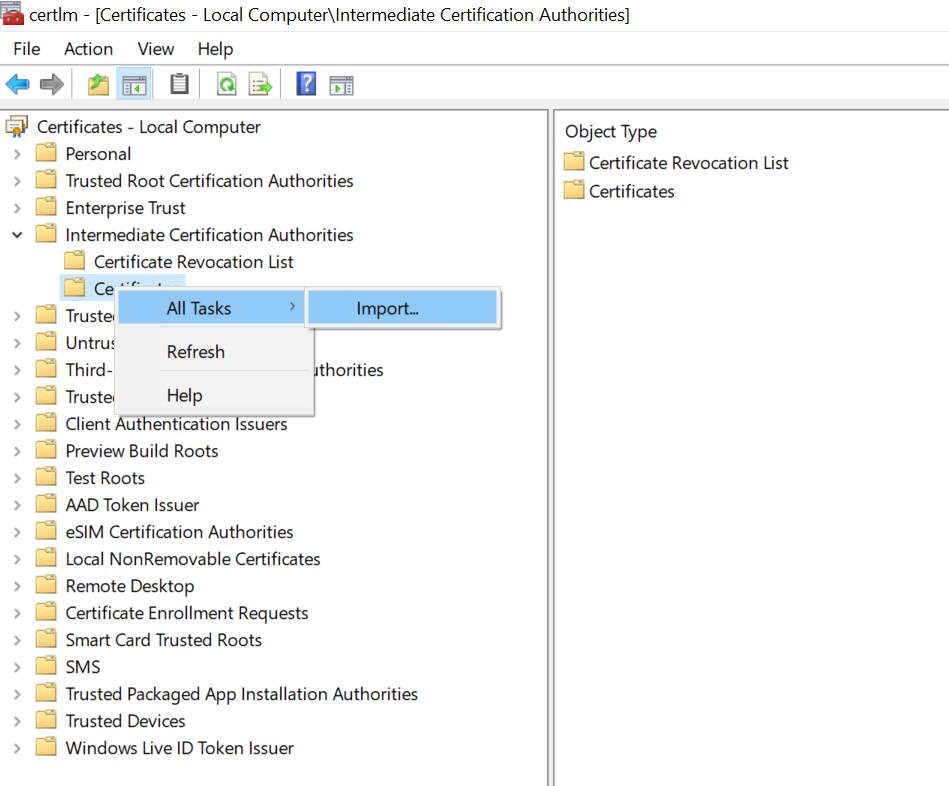
IMPORTANT NOTE: DO NOT right click on Certificate Revocation List and import the certificate here. This would cause the system to reject the Intermediate Certificate.
4. Click Next on the Welcome screen, then click the Browse... button. Browse to the location that you had saved intermediate_bundle.cer earlier, then click Open. Click Next.
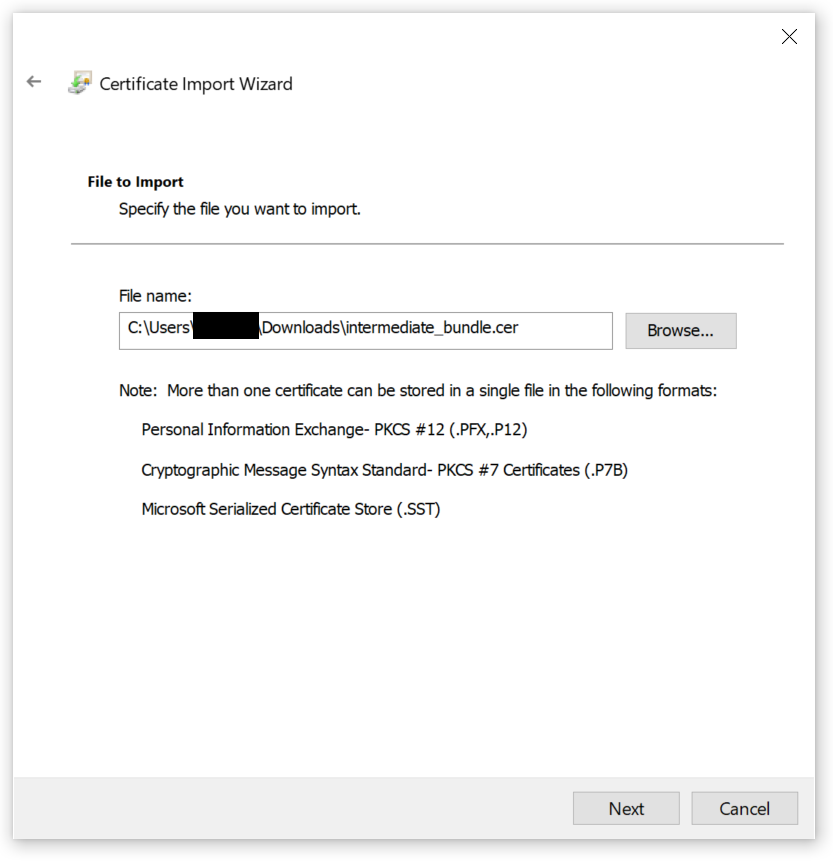
5. Take the default on this screen and click Next.
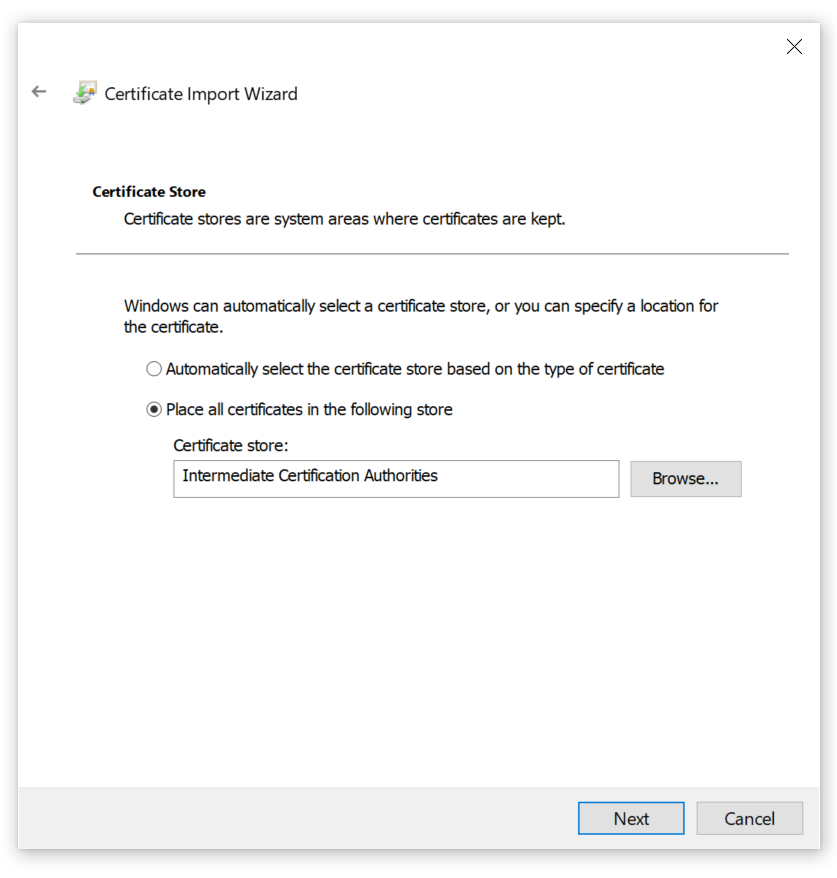
6. Click Finish.
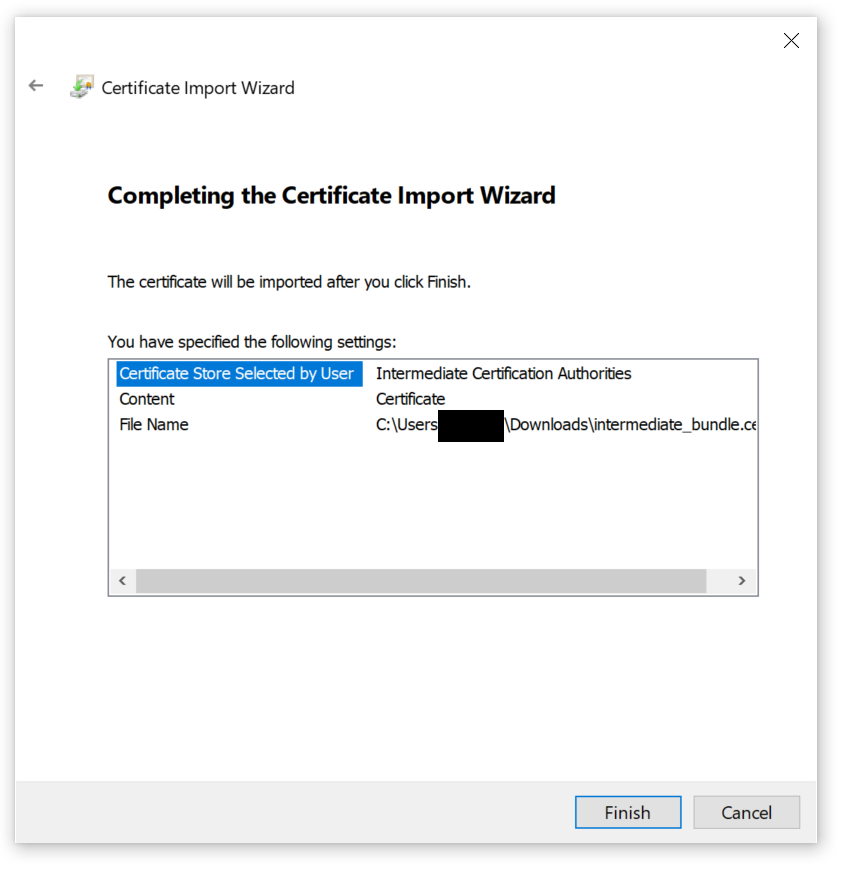
7. You should now see the USERTrust Intermediate Certificate (USERTrust RSA Certification Authority) in the list of intermediate certificates.
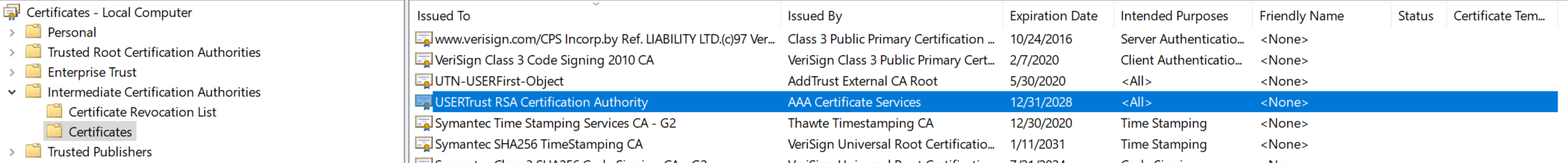
Referenced from: StartSSL
16563
7/14/2025 1:56:48 PM