myLSU Portal: Unsubscribe from Emergency Text Message
This article has not been updated recently and may contain dated material.
NOTE
If you are using a mobile device to access the myLSU portal, you may need to rotate your phone to landscape mode to access the menu.
This article will explain how to Unsubscribe from the LSU Emergency Text Message system through myLSU. (Note: You will be automatically removed from the text messaging list 6-months after separation from the University.)
To Unsubscribe from Emergency Text Message in the myLSU Portal:
1. Log into myLSU.
2. Select Campus Community, then choose Emergency Text Message.
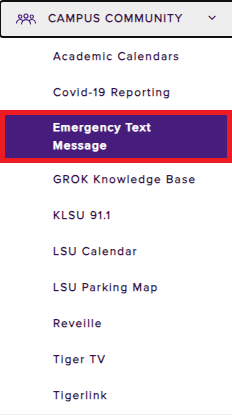
3. Scroll down the page to My Emergency Text Messaging and click Edit.
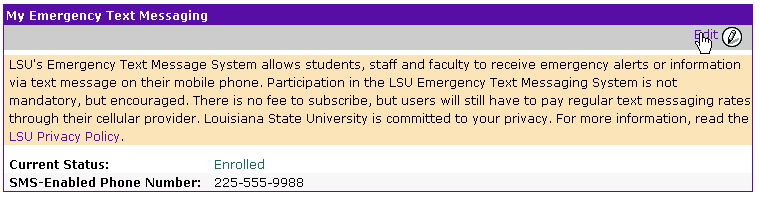
4. The Edit My Emergency Text Messaging Settings window will appear; click Unsubscribe.
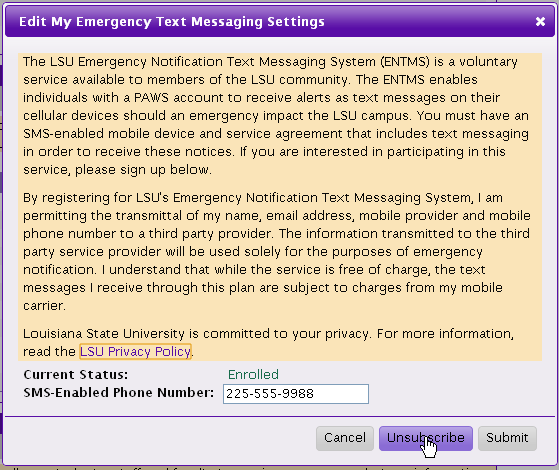
16303
8/13/2024 2:07:13 PM