myLSU Portal: How do I Check My E-mail?
There may be broken links in this article, the GROK staff has been notified and is working to resolve the issue.
NOTE
If you are using a mobile device to access the myLSU portal, you may need to rotate your phone to landscape mode to access the menu.
Students, Faculty, and Staff can check their email directly through OWA LSUMail (mail.lsu.edu). See the E-mail: LSU Overview for more information on email, and the MFA Information article for more information on required multi-factor authentication.
To Check Your Email through the myLSU Portal:
1. Log into myLSU.
2. You will see the buttons for Moodle, Email, Tigerware, and Calendar to the right of the page.
3. Click on the Email button at the top of the Quick Links section. The LSU email login page will open in a new window.
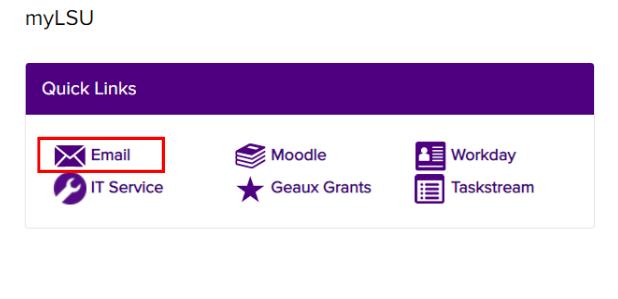
15348
10/22/2025 9:33:15 AM