myLSU Portal: Reserves
This article has not been updated recently and may contain dated material.
NOTE
If you are using a mobile device to access the myLSU portal, you may need to rotate your phone to landscape mode to access the menu.
Accessing Reserves through the myLSU Portal:
1. Log into myLSU.
2. Select Library Resources category, then select LSU Libraries Catalog at the fourth link on the list.
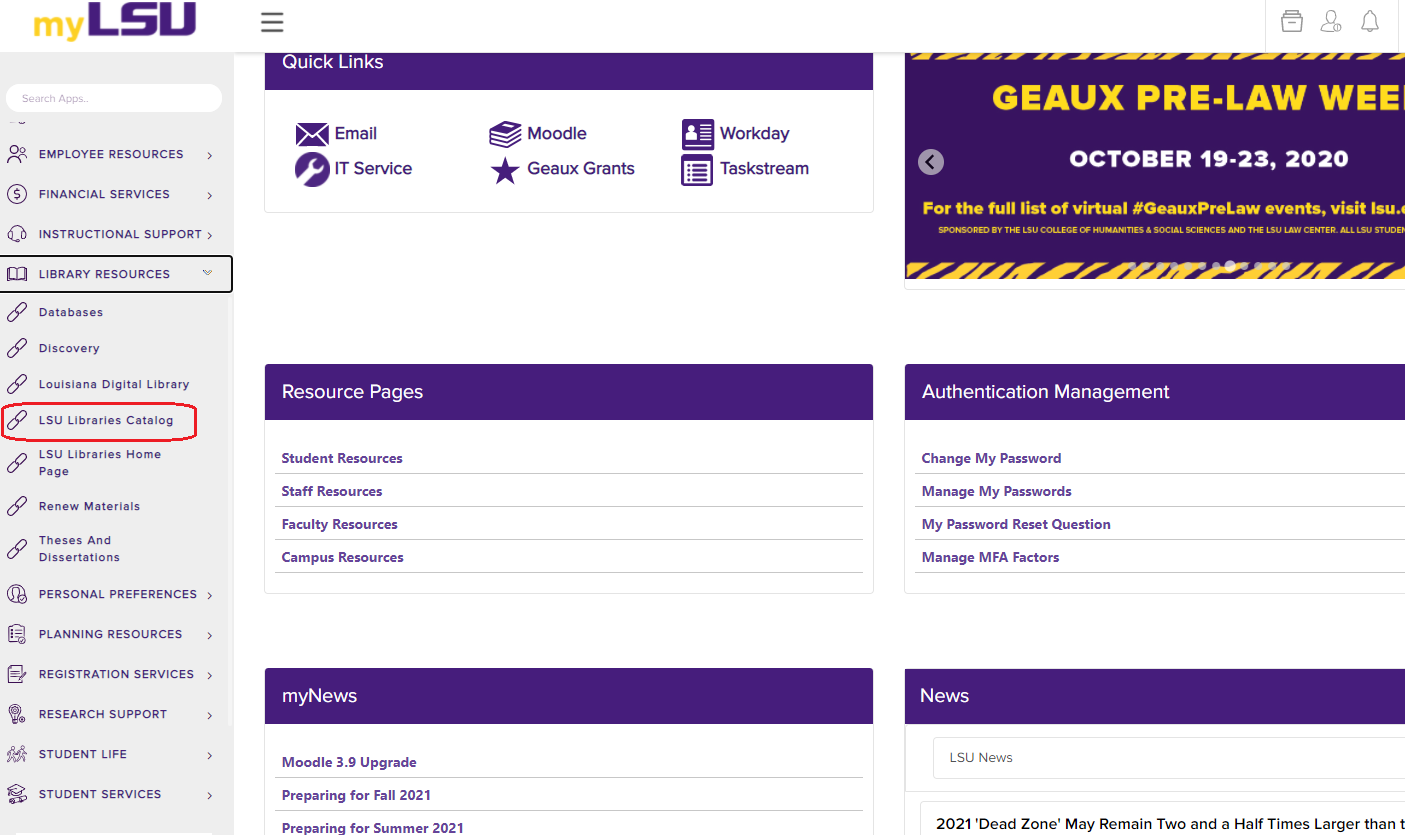
3. After clicking on LSU Libraries Catalog, a new window will open in your browser, which will take you to the LSU Libraries Online Catalog.
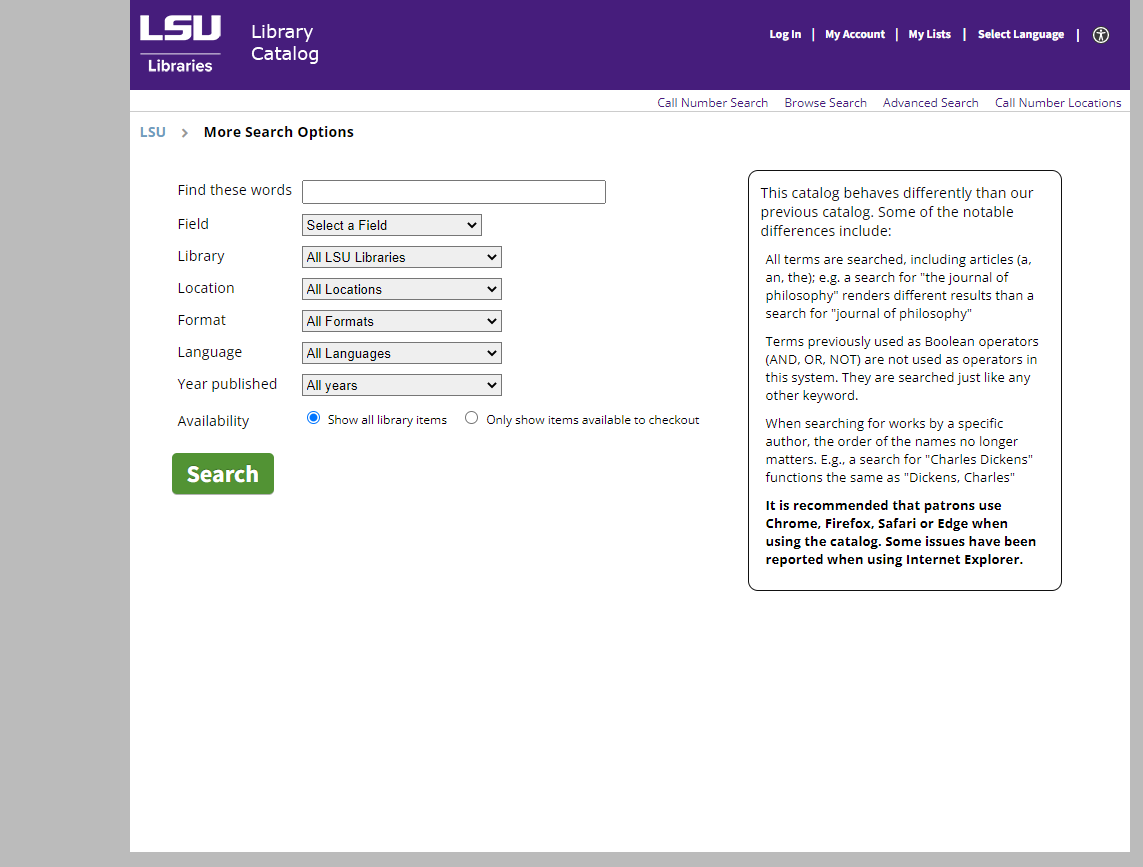
15705
1/10/2024 2:51:36 PM