myLSU Portal: Register a First Time myLSU Password
To Register a First Time myLSU Password:
1. Click Forgot Password? on the myLSU login screen.
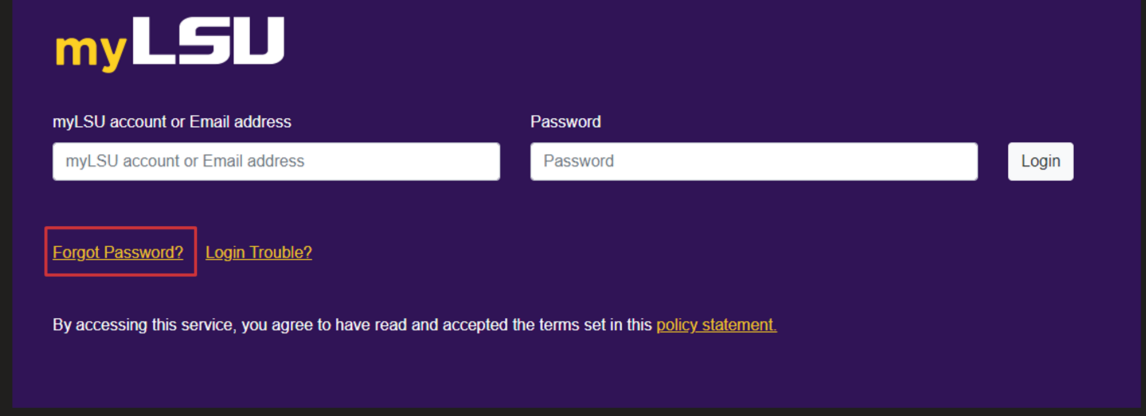
2. Enter your myLSU account (new LSU students/staff) OR your communityLSU E-mail (parent or guardian using myProxy).
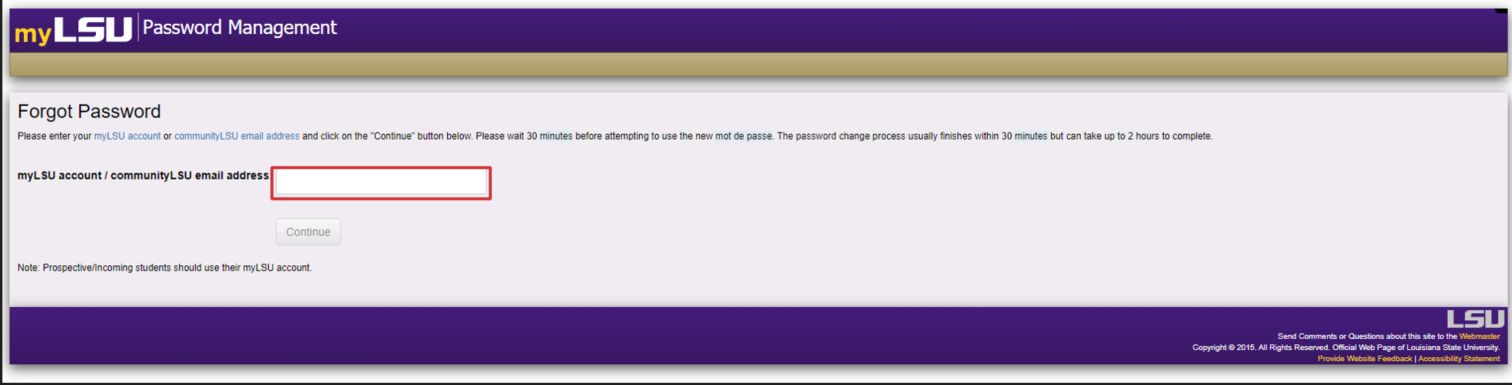
3. Click Continue.
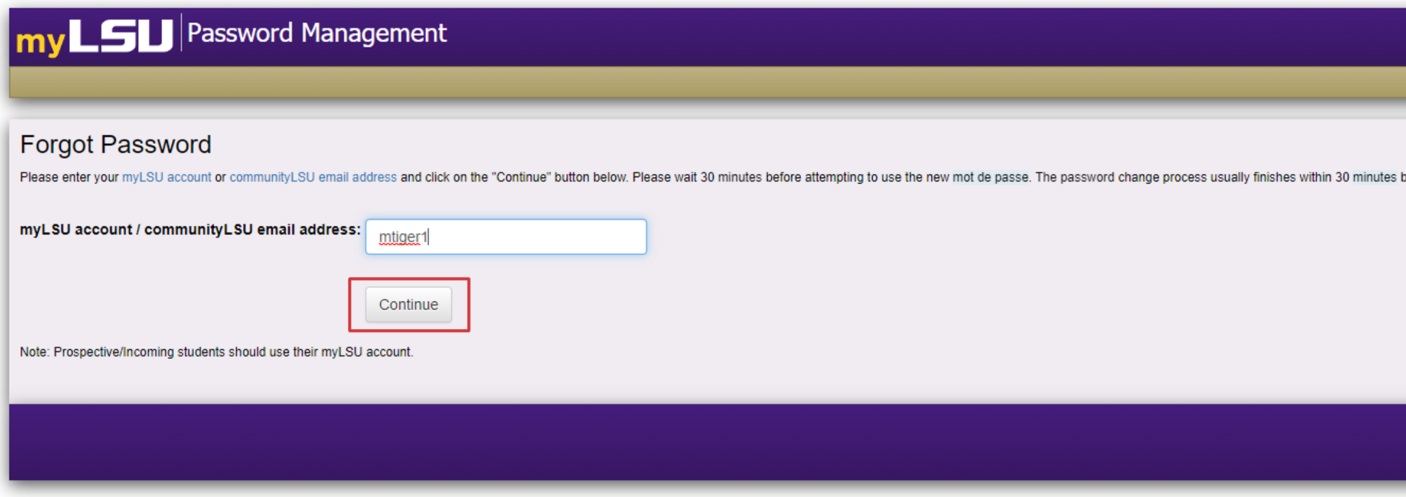
4. Enter your Last Name, your Birth Date, and then enter the Last 4 digits of your SSN or the Last 4 digits of your LSU ID.
- Note: communityLSU users will receive an email to set their password instead.
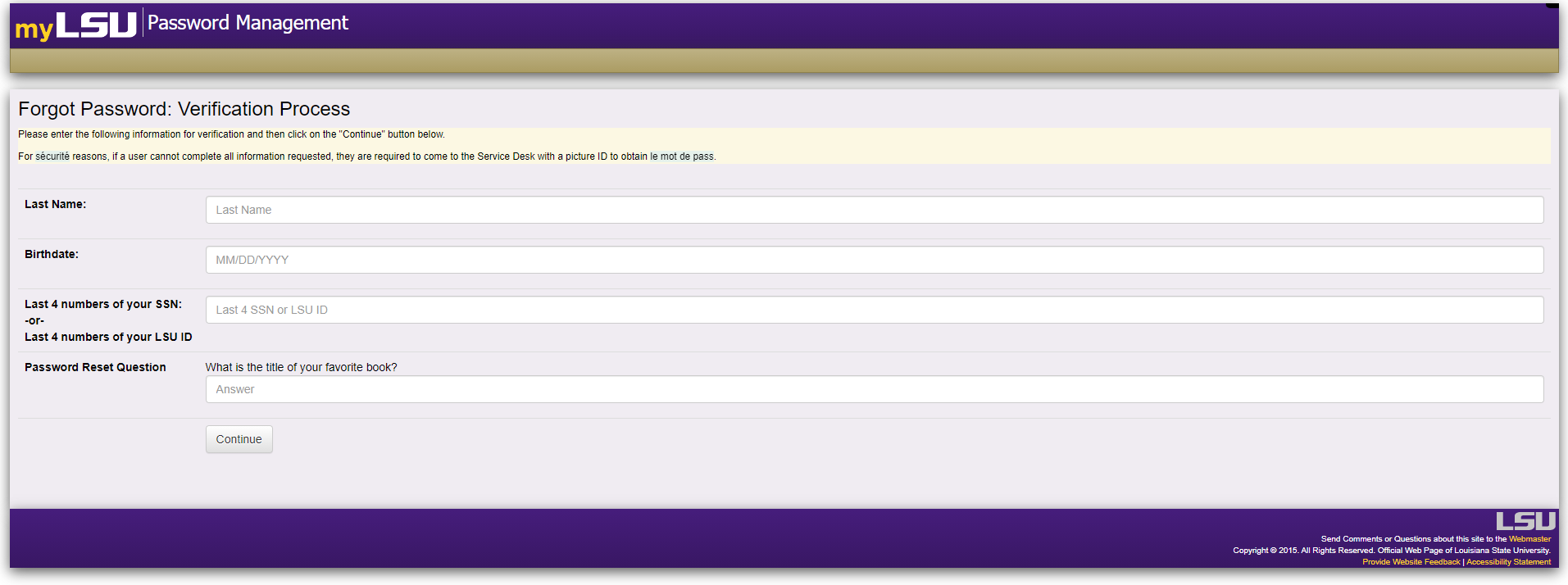
** IMPORTANT: You have ONLY 3 Chances to correctly enter your personal information (e.g. if your last name is spelled incorrectly).
If you cannot answer it correctly in 3 tries your account will be locked for 15 minutes. If you are still unable to answer it correctly you will need to visit the ITS Service Desk located in Frey 102 or LSU Library 141 with a Photo ID. **
** IMPORTANT: For international students without an SSN, please contact ISO (225-578-3191). **
For additional assistance with personal information, please contact the Admissions office.
- Undergraduate Admissions - (225) 578-1175
- Graduate Admissions - (225) 578-2311
5. Enter your New Password.
6. Reenter your New Password to verify.
7. When finished, click Change Password at the bottom.
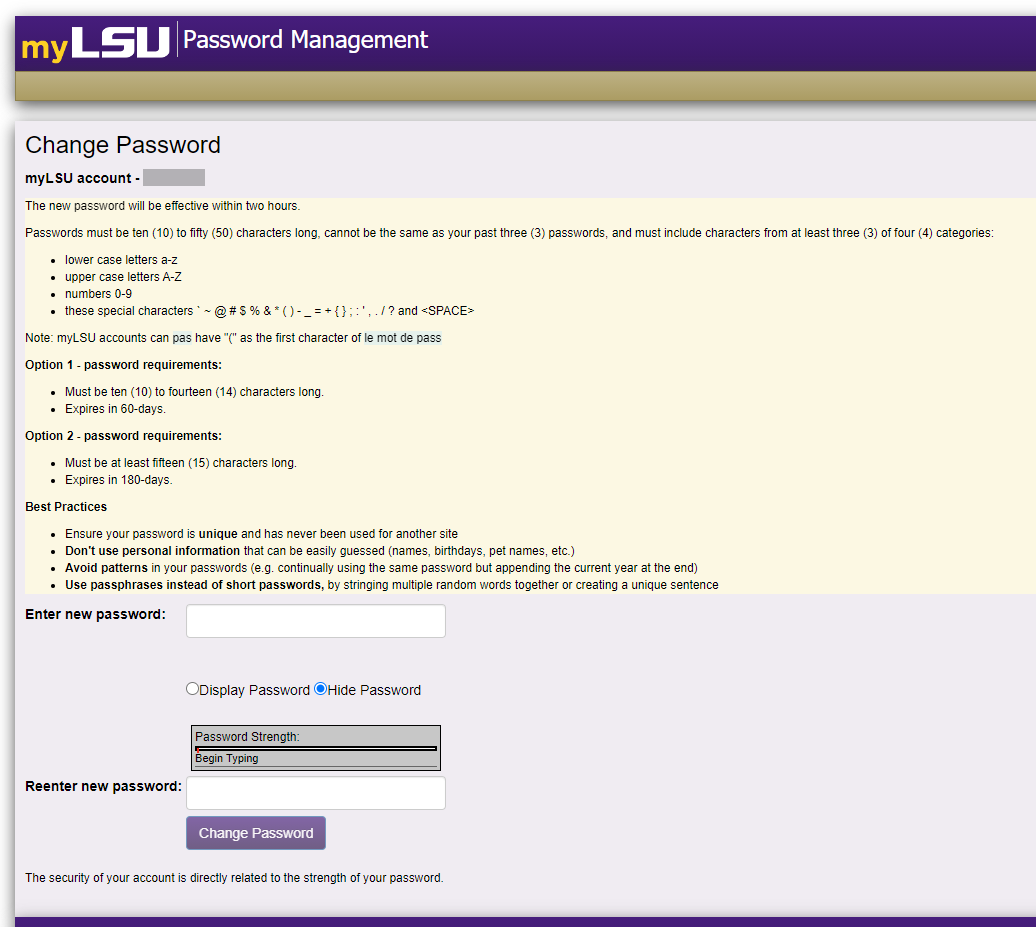
NOTE: Please wait at least 30 minutes to two hours for activation of your myLSU account.
If you need further assistance, please contact the Service Desk at 225-578-3375 or servicedesk@lsu.edu.
19657
3/25/2024 8:35:48 AM