Windows 10: Run the Network Troubleshooter
Run the Network Troubleshooter
1. Click the search bar in the taskbar of the computer, and type Network Troubleshooter. Select Identify and repair network problems.
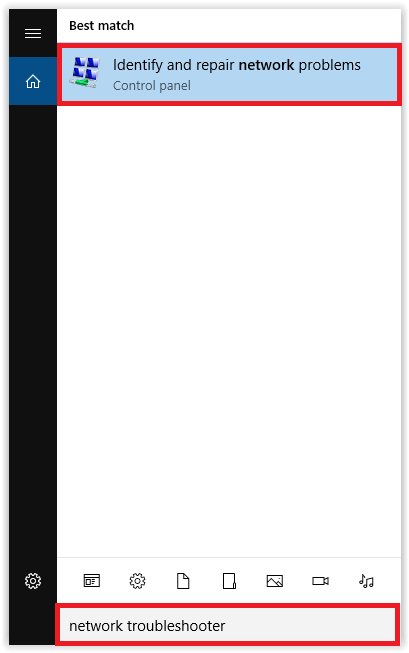
2. The Network Troubleshooter window will open up. Follow the steps of the troublemaker to see if that fixes the problem.
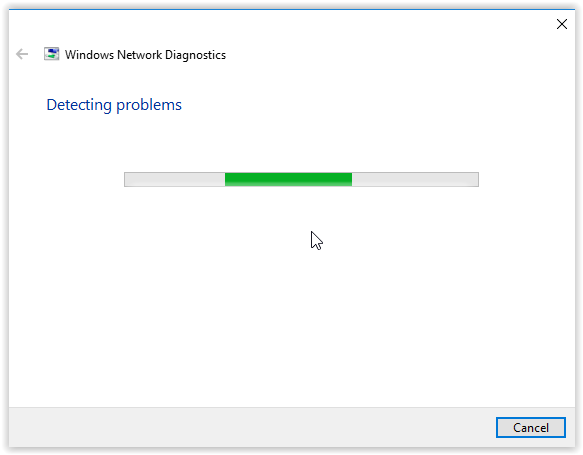
Referenced from: Microsoft
19480
8/1/2025 5:03:26 PM