General Information
The LSU wireless network is available to all LSU students, faculty, and staff. It provides all the conveniences of a regular wired connection without the need for cables. As a shared resource, wireless networking is intended primarily to supplement the campus wired infrastructure, not to replace it. ITS is committed to providing you with the most robust, secure wireless service possible.
NOTE: If you are having difficulty connecting to the wireless network and can not find a solution, call the Service Desk at (225) 578-3375.
History
The history of wireless at LSU dates back to 1998. The LSU Student Union and the College of Design were the first two buildings on campus to have wireless data networking. At the time, the technology only allowed for a maximum of 2Mbps transmission using frequency-hopping modulation. As the standards matured, speeds increased and around 1999 ITS started to deploy wireless access points using the 802.11b standard. This new standard allowed for a maximum of 11Mbps transmission and it made use of a different modulation scheme called direct sequence. From that time to the middle of 2003, ITS expanded the wireless network to a total of 150 access points. Among the several projects that took place throughout those years were the addition of complete wireless coverage to LSU Library, Frey Computing Services Center, Electrical Engineering, Student Union, Art College, and Facility Services. A project funded by Student Government in 2003 allowed the creation of a "wireless corridor". As a result, the LSU campus has an extensive outdoor wireless coverage area.
In the summer of 2003, the 802.11g standard was finally ratified. With this new technology, transmission speeds increased to a maximum of 54Mbps, giving wireless networking a major boost. ITS started deploying 802.11g-compliant access points.
In the beginning of Spring 2006, the LSU campus counted with approximately 700 access points with the majority of those devices supporting all three wireless standards: 802.11a/b/g. At the beginning of the Fall semester 2007, two major developments took place. First, ITS implemented a security scheme based on the 802.1X standard in order to enforce encryption on the wireless network. Second, indoor coverage in the entire campus (with the exception of the ResHalls) was completed with a total of 1485 access points, providing 100% 802.11a/b/g coverage to more than 100 buildings. ITS continued to work on outdoor wireless coverage hoping to provide complete coverage by Spring 2008.
During the Spring and Summer of 2009, ITS began the installation of 802.11n wireless access points with the purpose of providing complete coverage to all residential buildings. Over 500 access points were purchased and deployed. At the beginning of the Fall 2009, the project was completed.
As of Fall 2023, the current count of wireless access points is at 5018 devices across the campus. ITS has a mix of 802.11ac (Wave 2) and 802.11ax devices deployed to provide users with the latest wireless technologies. 802.11ac can provide up to a maximum transmission rate of up to 6.9 Gbps and 802.11ax can provide a maximum of 9.6 Gbps.
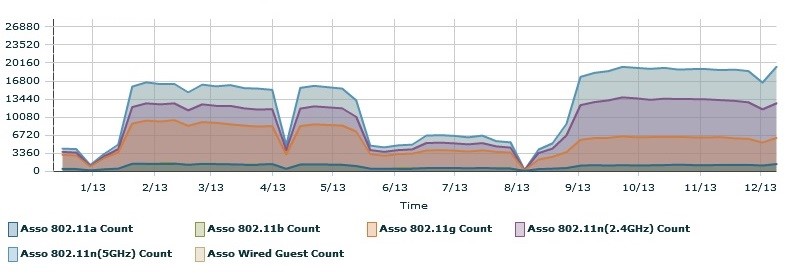
Figure 1. LSU Wireless Network Client Count for Year 2013.
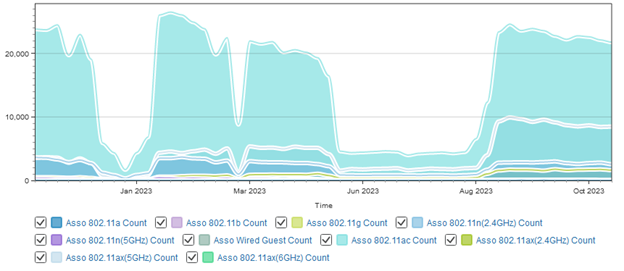
Figure 2. LSU Wireless Network Client Count for Year 2023.
With the explosion of wireless devices, ITS has had to keep up with the demand that is seen on the wireless network. Every semester ITS evaluates the performance of the network and makes adjustments to ensure that the service keeps up with the demand. The trends in past semesters have been such that a single user tends to carry a minimum of two to three wireless capable devices. This has put a tremendous stress on the LSU wireless infrastructure. As a result, ITS has been increasing the capacity of not only the wireless network, but the entire network infrastructure as a whole to ensure that its users experience the best possible service.
Standards
The LSU wireless network conforms to the IEEE 802.11n/ac/ax standards, which operate in the 2.4GHz, 5GHz license-free frequency band. The 802.11n/ac/ax standards provide a theoretical maximum of 5.4 Gbps transmission. However, it is important to understand that the actual effective throughput is only about half of the theoretical rate. This is due to overhead. In addition, that same throughput must be shared among all users associated to a particular access point. So it follows that the greater the number of wireless users, the slower the speed each user will experience. Finally, even though 802.11n/ac/ax are different standards, they are all supported on the LSU wireless network. However, it is highly recommended your device has a wireless adapter with the fastest standard (802.11ax/6GHz) so that you may experience the best performance possible.
Standard
|
802.11n
|
802.11ac
|
802.11ax
|
Frequency
|
2.4 GHz / 5 GHz
|
5 GHz
|
2.4 GHz 5GHz 6GHz
|
Data Rate
|
216.7 Mbps
|
6933 Mbps
|
9608 Mbps
|
Non-Overlapping Channels
|
23
|
23
|
59 (6GHz only)
|
1 20MHz channel, 400ns guard interval, and 3 spatial streams.
2.4GHz vs 5GHz vs 6GHz
As seen in the table above, wireless standards operate in different bands. For standards such as 802.11a/g, the distinction is clear. 802.11n, however, is supported on both 2.4 and 5Ghz. 802.11ac is only supported in the 5GHz band. And finally, the 802.11 ax is supported in 2.4GHz, 5GHz and 6GHz. The main difference between the three bands is in the size of the spectrum and the number of non-interfering channels allocated. The spectrum in the 2.4GHz band is divided into a total of 11 channels, of which only 3 of those channels are non-interfering. The limitation in non-interfering channels make the 2.4GHz band more prone to interference and less capable to provide aggregated capacity. In addition, there are a myriad of wireless devices (security cameras, cordless phones, Bluetooth, etc.) that also operate in the 2.4GHz band, and tend to interfere with wireless networks that operate in the same band. This all combines for a poor wireless experience for the end user, and it is difficult to mitigate due to the unlicensed, poorly regulated nature of the technology. The 5GHz band, on the other hand, enjoys a much larger set of non-interfering channels. With a total of 23 non-overlapping channels, wireless networks that support 802.11a/n/ac enjoy a lot more freedom in channel assignment, bandwidth aggregation, less interference, and overall a much better performance. The newer 6GHz band has 59 available channels to provide it with a more robust channel selection and higher throughput.
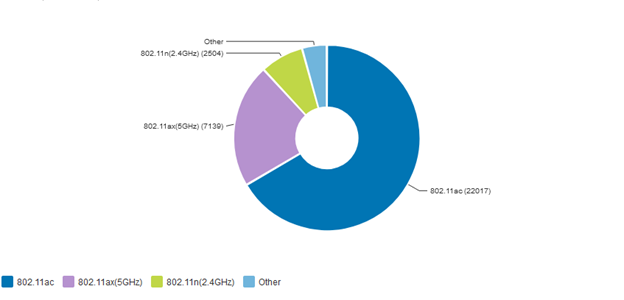
Figure 2. Protocol Distribution on LSU Wireless Network, Fall 2013.
Access Points and Clients
The two main components in a wireless network are wireless access points and wireless clients.
Wireless access points are base stations that attach to the wired network. You can think of them as the middle man between the wired and the wireless world. Access points should be installed in a way that maximizes coverage as well as throughput. The coverage provided by an access point is generally referred to as the coverage cell. Large areas usually require more than one access point in order to have adequate coverage. In this case, access points are usually setup so that their coverage cells overlap. This enables users to roam between cells without losing their connection.
Wireless clients are the network interfaces in computer devices such as laptops, PCs, or smartphones that communicate with access points. When a wireless client enters into a coverage cell, it associates to an access point, and if it has all the appropriate settings and credentials, it is allowed to access the network.
So How Fast is Wireless?
It depends. There are many factors that can determine the speed of your wireless connection: distance, obstructions like walls or trees, interference, wireless standard used, etc. Generally, the closer you are to an access point, the faster your connection will be. As wireless clients move away from the access points, speeds automatically fall back to compensate for the distance. But this is not always the case. Wireless is a shared media technology. This means that all users must share the available bandwidth. So it follows that the greater the number of wireless clients associated to one access point, the slower the speed will be for each client. At ITS we recommend that wireless end user devices support at a minimum the 5GHz/802.11a/n protocol. Dual band adapters are the best choice as they provide the best of both worlds. When purchasing equipment ensure your wireless adapter supports 2.4GHz, 5GHz and 6GHz.
Design Challenges
Wireless networking is an exciting technology. With the increase in popularity and competition, wireless has become a very viable and affordable solution. In addition, setting up a wireless network can be as simple as buying an access point and plugging it in. However, large scale wireless deployments such as the one in this university can present many challenges. Due to the nature of the technology, the size of the campus, and the many areas that need coverage, it is absolutely imperative that the installation of wireless devices utilizing frequencies in the LSU Airspace be coordinated by a central authority.
The four (4) main challenges that arise when designing a wireless network are the following:
1. Interference: Limited number non-overlapping channels.
2. Capacity: Shared medium with limited bandwidth.
3. Coverage: The faster the speed the shorter the range.
4. Rogue AP: Potential sources of interference that degrade performance.
The first step in designing a wireless network is to define the area to be covered and the number of users in that area. In a university, these areas range from conference rooms to classrooms, offices, and outdoor areas. Once this step has been defined, the throughput requirements based on the estimated number of users and the expected type of applications can be calculated. Finally, a site survey is performed in order to test signal strength and coverage patterns and determine the best placement for wireless access points, Ethernet drops, and antennas.
Even after conducting a very detailed site survey and deploying a wireless network, ongoing monitoring and fine-tuning must take place in order to ensure optimal performance. Changes such as moving the location of antennas or adding more access points might be required. In some cases, conducting a new site survey is also a good idea. Wireless data travels in the air and this medium can be very unpredictable.
Rogue access points tend to be one of the biggest challenges in wireless networking. When a wireless network is designed, it is setup so that the frequencies that travel in the air do not interfere with each other. This is a challenge in itself because of the limited number of non-interfering frequencies available. For example, 802.11g has only three non-interfering frequencies. When a rogue access point is deployed in or close to an area where there is wireless coverage, not only does it become a potential source of interference, but also a source of confusion to users how are trying to connect to the LSU wireless network.