Sustainability: Apply the LSU Power Management Schema (Active Directory)
This article has not been updated recently and may contain dated material.
Opting in Procedure:
All registered Campus Technology Support Professionals (TSPs) can “opt-in” by linking their machines with the IT power management policy.
1. Open Active Directory Group Policy Management.
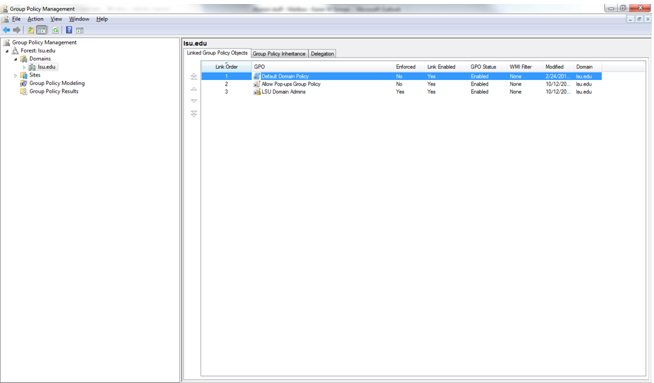
2. Under lsu.edu, open Departments and Organizations.
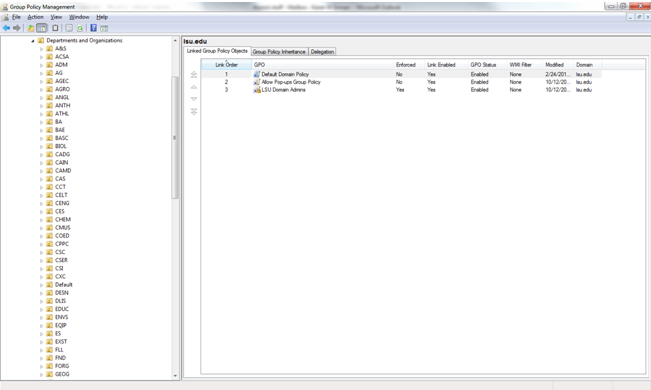
3. Open the Organizational Unit (OU) for your department to view the computer and user objects.
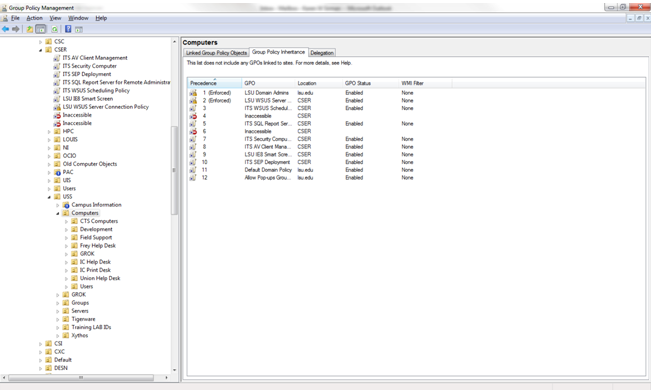
4. Select a current OU to test the GPO or create a new OU for testing purposes and put several computers in that OU.
5. Right-click on the OU.
6. Select the Link an Existing GPO option to link the LSU Committee for Sustainability energy conservation GPO to that OU.
7. Click OK to complete the process.
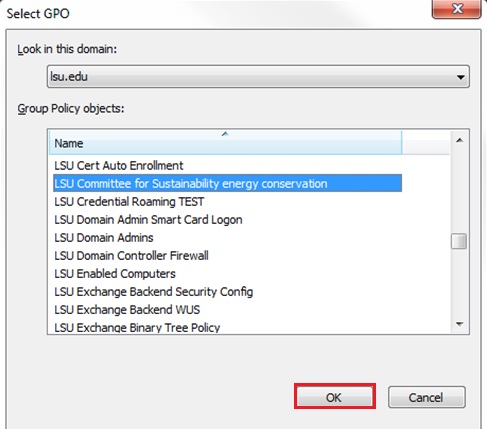
Please Note:
• To link an existing GPO to a site, domain, or OU, you must have Link GPOs permission on that site, domain, or OU.
• After linking the GPO to your OU and the computers receive the new policy, the computers will need to be rebooted to run the startup script that will install the PwrSmart ™ client on the machines. You can either reboot the machines manually or wait for OS patches that will automatically force a reboot.
14844
12/6/2023 3:40:56 PM